Viber Business Inbox: How to Get One as a Business?
Published: Nov 26, 2025

Are you a Viber user?
Perhaps you've noticed that there's a specifically labeled folder called Business Inbox where messages from businesses are delivered.
This service helps keep messages such as promotions, orders, and communications from brands separate from other messages.
The thing that many businesses are missing, however, is the fact that your customers have a clean and organized mailbox where they receive your messages, and you don't have an equivalent on your side.
In other words, as a business, you are forced to deal with conversations through a mobile messaging application, and you have only one device.
In this guide, you’ll learn about the functionality regarding the Viber Business Inbox from a business perspective, the issues that cause problems, and the process you need to follow in order to set up your own functional Viber Business Inbox.
The Viber Business Inbox: What Customers See
Viber has launched the Business Inbox in January 2023 in line with their “superapp” approach.
Business Inbox enables an automatic classification of messages, distinguishing personal and business conversations.
When a customer gets the first message from any organization on Viber, an inbox called Business Inbox appears in their messaging list in the application.
Business Inbox always appears at the top, and all messages from businesses are placed in this Business Inbox.
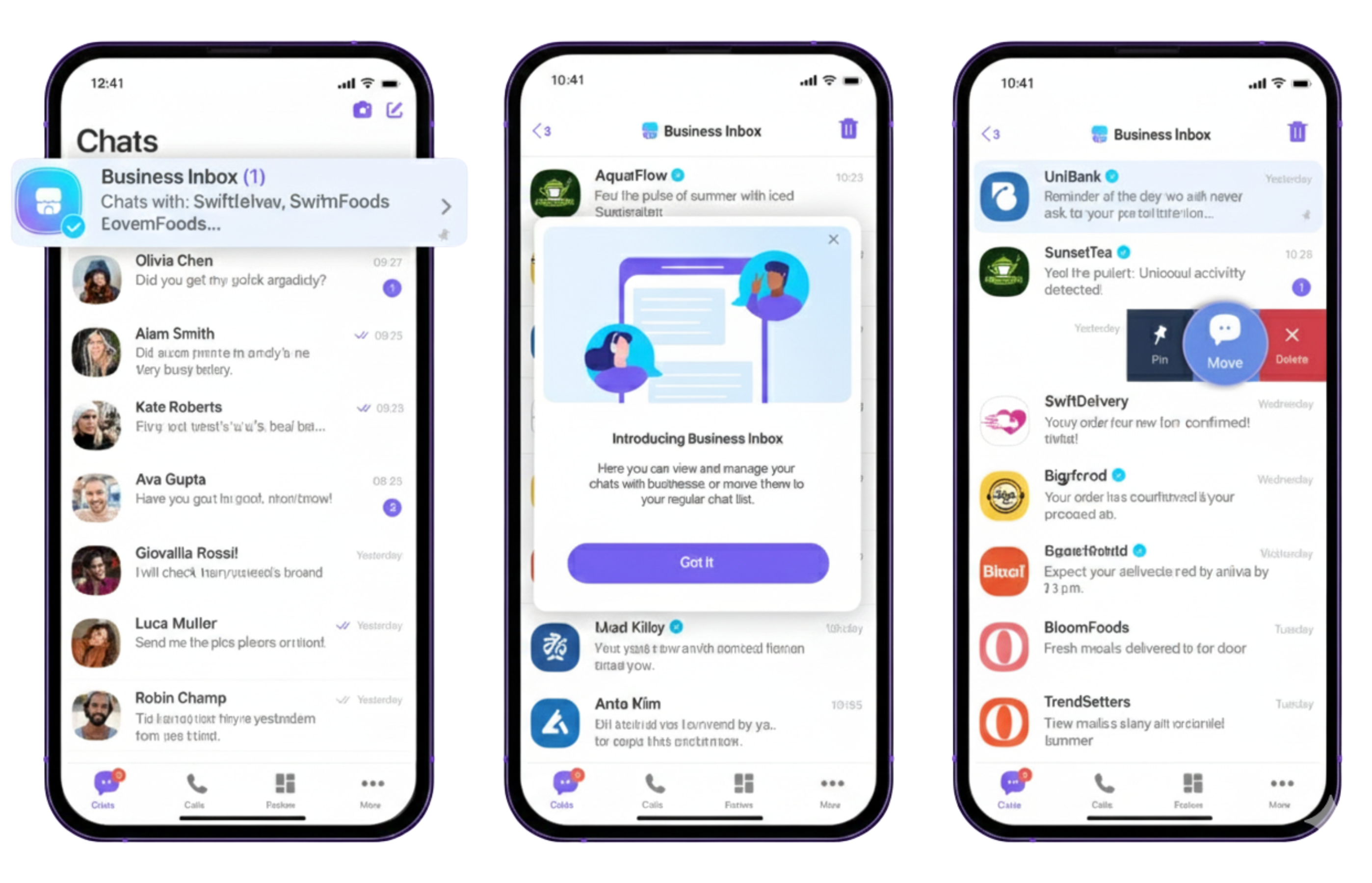
For customers, the arrangement provides the following advantages:
- Organization: Business communication would remain distinct and separate from personal conversations. The days of receiving promotional messages in personal conversations are over.
- Easy access: The fact that the folder always appears at the top of the conversation list ensures that access to messages related to the customer's business is easy. Customers can quickly access their orders, appointment notifications, and support messages.
- Trust signals: Verified business accounts alone can send messages inside this inbox. The blue tickmark on the businesses listed there ensures they are trustworthy because, apart from legitimate businesses, nothing else exists.
- Control: Customers can pin conversations about specific businesses, re-locate these conversations onto the primary chat screen, schedule the conversation to auto-delete in 30 days, and unsubscribe from messages sent by businesses.
All this is fantastic when it comes to the customer experience.
The problem it poses, however, is that there is an asymmetry here, in that your customers have an organized system in which they receive your messages, and you don't.
What do you have in terms of managing their messages?
The Problem: Businesses Don't Get an Inbox
When you create your Viber Business Account, you’re able to send messages to your customers.
These messages fall right into users' Business Inbox.
However, when customers respond, or when they first initiate contact with your company, where do their messages appear?
By default, they go to the Viber application on the device that is associated with your business account.
And that’s it.
One phone, one application, and one login.
Perhaps this would be adequate support for someone running their own freelance operation who occasionally gets questions from customers.
Anyone else needs much better.
- Single Device Limitation: Viber limits your business conversations on a single device. You cannot have support agents using the same account on their personal mobile and computer devices.
- No desktop access: With your customer service team sitting at desks with computers. Doing the customer conversations on the phone, with their keyboards, everything takes longer.
- Lack of team visibility: When an incoming message arrives, who deals with it? When a response has been sent, do other members in the team even know that?
- Context across shifting conversations: Because a customer might send a message yesterday and come back today with a different rep, can the rep see the conversation thread? There's an issue with continuity when the conversation context exists on one device.
- There are no analytical tools: Read receipts, response templates, internal notes, conversation tagging, performance metrics—none of this features are available to your business. All mentioned metrics are critical for businesses to make data based decesions.
Viber has a wonderful messaging inbox.
They haven't built an excellent messaging inbox for businesses.
The Solution: A Viber Business Inbox for Your Team
However, what you need is the equivalent of what your customers already have access to—to be able to view all your Viber conversations in one centralized inbox, with the capabilities necessary for proper customer support management available to your entire team.
This is what Dexatel Viber Business Solution gives you.
This will link directly with your Viber Business Account and will forward all incoming communications directly into a group inbox viewable from any given desktop browser—that would be Your Business Inbox, which Viber didn't offer.
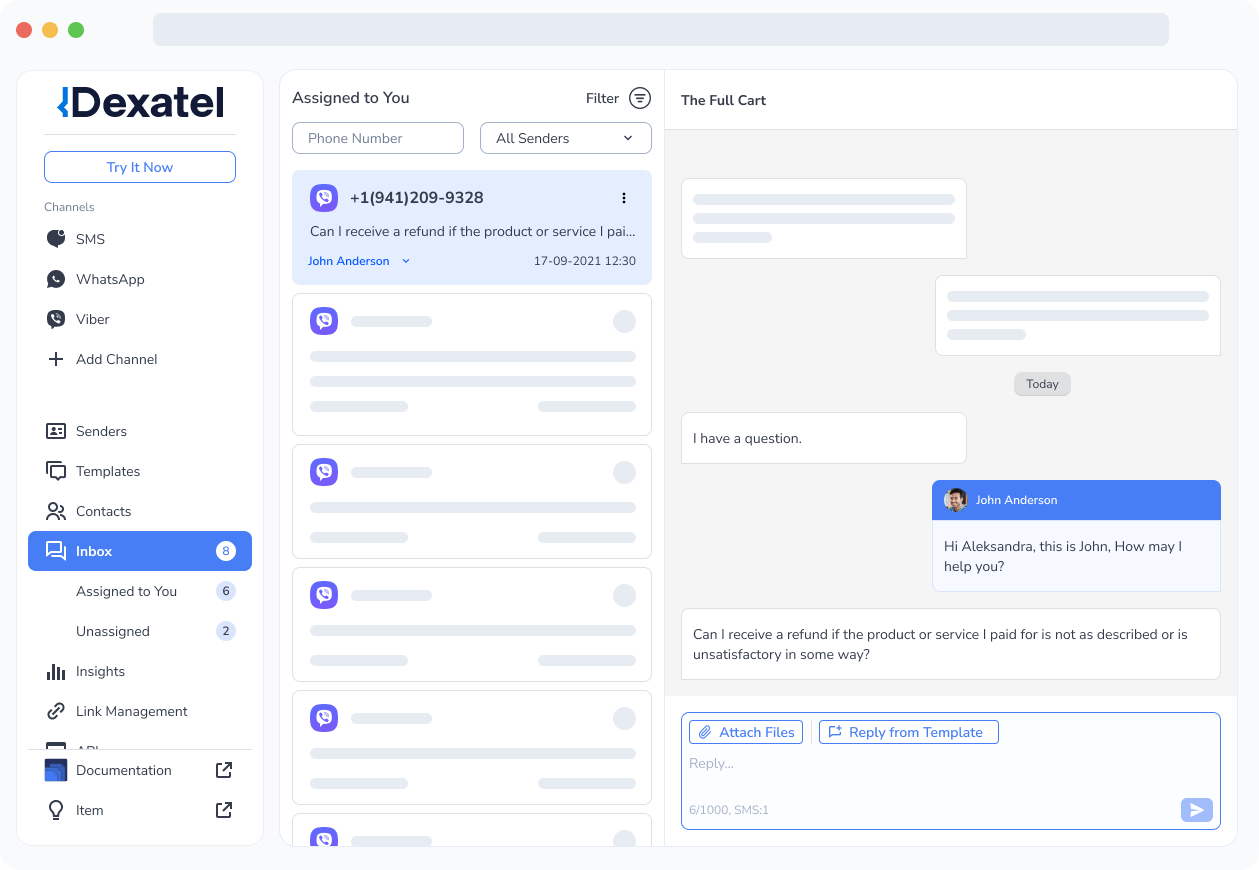
How It Works
The Viber Business Account is connected with Dexatel through the Viber Business Messages API.
Once connected, the flow continues with these steps:
- A message is sent by a customer to your Viber Business Account
- Message is directly sent to your Dexatel inbox
- Your team sees the message in their browser-based dashboard
- Any authorized agent can respond
- The response is delivered via Viber and received in the customer’s Business Inbox
Nothing changes for the customer—and they can continue messaging your verified business account on Viber, with your team replying back to them in the Business Inbox folder.
The only difference is on your end, and you will be working with a full-fledged customer service interface rather than an app.
What You Get With a Proper Viber Inbox
Moving from the basic Viber client to a shared inbox will change the manner in which the team handles client communications.
Desktop Access
The agents use browsers with full-sized screens and keyboards.
They can have the CRM, order page, and knowledge base opened in other tabs.
There is a copy and paste function available.
Comprehensive entry of data is not done on mobile devices.
This alone can greatly reduce the wait times.
Writing out an answer on a PC takes a significantly smaller amount of time than would be taken on a mobile device.
Shared Visibility
Each authorized member of the team can see the same conversation queue.
Everyone knows when a message is received because it is common knowledge.
When a conversation is taken up, the team knows a conversation is being addressed.
It removes the ambiguity of who has responded, prevents duplication of responses, and helps conversations not fall through the cracks when changing shifts.
Conversational Assignment
Messages can be automatically distributed in a round robin fashion, retrieved from a queue, or assigned directly by a supervisor.
The workflow can be adjusted to meet a team’s needs.
- Assignment leads to accountability.
- Everyone in a conversation has a specific owner.
- Supervisors can see the assignment of work and readjust if needed.
Complete History
All communication with a customer is always tied to a profile.
When a customer contacts you, a history of communications is available—not only communications from today, but everything that has come before.
The agents are not working in a vacuum.
They can look back on previous issues, understand what previous solutions were attempted, and understand the customer relationship.
There's no need for a problem explanation in follow-up communications.
Response Templates
Develop canned answers for typical queries such as order status, returns, operating times, and troubleshooting procedures.
The agent will choose a template and may need to adjust it rather than typing out a new message each time.
Templates increase consistency.
New employees respond with similar levels of quality just as senior employees would.
Regular queries get answered quickly.
Day-to-Day: What Customer Service Looks Like
Here's what a Viber support process actually looks like with a real inbox in use:
- Morning: The agents authenticate themselves from desktops. The dashboard will show overnight messages pending response, conversations left pending from the previous day, and ongoing volume in real-time. These conversations will be allocated or assigned correspondingly.
- Messages received from customers: There is an inquiry from a customer about a late delivery. The message is received in the inbox instantaneously. The agent attends to the message, checks the previous engagements with the customer, who enquired about delivery options in the previous month, and checks the status of the order on a new tab. Total handling time taken is two minutes.
- Difficult situation: A customer reports a billing issue which needs some input from the finance team. The agent creates an internal message about the situation, assigns the message with ‘billing-escalation,’ and updates the status of the message to pending. When the message is answered, any agent can follow the conversation thread and convey the message about the solution.
- Shift change process: The outgoing team examines the dashboard. There are three conversations that need outside input, two need follow-up the next day, and everything else is completed. The notes include what the present status is. The incoming team sees exactly what is outstanding and why.
- End of the Week: The manager examines the data. The average first response times have reduced to below five minutes. Shipping queries comprise a majority of the total queries, indicating the use value of a template for the common tracking queries. An agent handles twice the workload of other people with similar standards; the strategy deserves sharing throughout the group.
All this is impossible when managing Viber communications from a mobile phone app.
Setting Up Your Viber Business Inbox
For purposes of initiating use, two elements must be utilized, namely a Viber Business Account and a Dexatel platform.
Viber Business Account
A verified account is required in order to be able to send and receive your business messages on Viber.
Dexatel takes care of the process of being verified.
For the verification process;
- you need to submit your business documents including your registration document, Tax ID Number, and Address.
- you need to agree with Viber's anti-spam terms.
- you need to set up your sender identity.
The verification process takes 24 to 48 hours.
Dexatel Inbox Setup
Once your Viber account is active, incoming Viber messages will be channeled into your shared inbox, so your team can start replying.
When Volume Grows
A shared inbox will scale with your business in a manner Viber's app can't.
Adding agents simply entails creating a login whenever a new team member is brought aboard.
This means they begin working from the same inbox with the same conversation history and templates available, with no need for device setup or phone transfers.
The inbox of Dexatel’s solution includes support for SMS and WhatsApp, so customers reaching out from other communication channels will be visible in one convenient interface.
A single inbox for messaging?
That's a decision you can make later.
The Bottom Line
Dexatel fills a Viber Business Messaging gap by offering a structured Business Inbox solution for a business organization.
Dexatel provides a genuine Viber Business Inbox solution for businesses, involving access from a computer, common views, control over conversations, and workflow tools for efficient customer service operations.
Customers have an inbox of their own; your team can have one too.
Examine Viber Business Messaging with Dexatel, or begin a free trial in order to establish your team’s inbox.
