DND Message: Understanding and Activating
Published: Jun 16, 2023
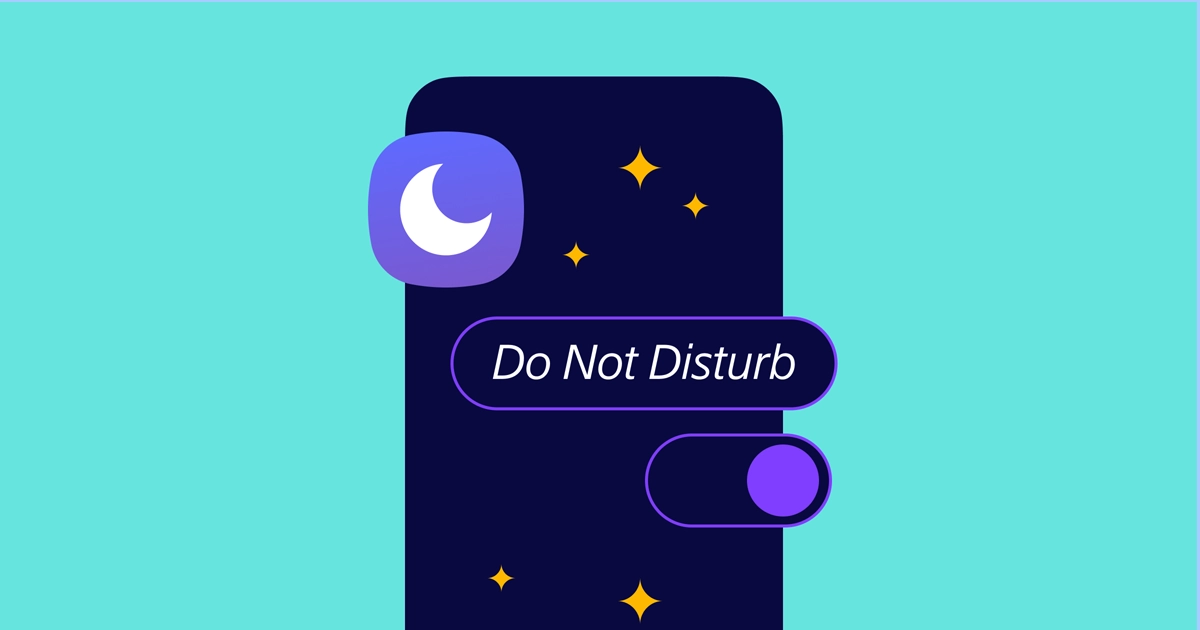
In the era of constant digital communication, the Do Not Disturb mode has become an essential tool for managing our interactions.
Whether you're an iPhone enthusiast or an Android aficionado, understanding the intricacies of DND and how it functions is crucial for effectively managing your notifications and interruptions.
This comprehensive guide will delve deeper into the nuances of the feature, its impact on communications, and how to turn on DND notifications for messages and phone calls.
What is a DND Text Message?
When activated, the Do Not Disturb (DND) mode silences text messages, push notifications, and incoming calls from apps.
You’ll continue to receive calls and texts; your phone simply won’t ring or vibrate.
This will allow you to focus on your tasks without notifications interrupting you.
This feature is particularly useful in situations where you need to concentrate, such as during work hours, study sessions, or to disconnect while you're asleep.
It helps you maintain control over your digital environment, ensuring that you're not constantly bombarded with texts.
DND is a feature that is universally available on both Android and iOS devices.

How Does DND Mode Affect Your Communications?
Having your phone in DND mode doesn't mean that you’ll be cut off from the world.
You can still make calls, send messages, and use apps as you normally would.
The only difference is that incoming communications, such as alerts and notifications, will be silenced.
Text Messages
Text messages will arrive silently, and you can read them at your leisure without the non-stop notification sounds or vibrations.
This ensures that you're not constantly distracted by incoming texts—whether you’re working on something or perhaps watching a movie.
Incoming Calls
With DND enabled, your phone will not alert you to incoming calls.
Nonetheless, you'll still see all those missed calls when you check your phone.
This allows you to get back to the same person at your convenience, without the pressure of having to respond immediately when the person calls.
SMS Marketing Pricing
We use a pay-as-you-go pricing model, meaning we charge per sent message. No monthly or sign-up fees. SMS marketing costs vary depending on your destination.
App Notifications
Notifications from other apps also arrive discreetly when the Do Not Disturb mode is on.
Whether it's a social media update, a news alert, or a game notification, you won't be compelled to check your phone every other minute or so.
This way, you can engage with your apps on your own terms, rather than being bugged by different apps trying to catch your attention.

How to Use DND Mode
Whether it’s receiving a Whatsapp message from your favorite brand or any other form of mobile communication, being connected has its perks.
But this doesn’t necessarily mean you should stay tuned at all times.
The Do Not Disturb mode on your phone gives you the option to disconnect without actually disconnecting.
Enabling DND Mode
Enabling DND is straightforward on both Samsung phones and Apple devices.
You can activate it manually or schedule it to automatically turn on based on time, location, or app usage.
This flexibility allows you to tailor the feature to your specific needs.
Android
1. Go to the “Settings” app and select “Sounds & vibration”
2. Tap on “Do Not Disturb”
3. Select “Turn on now” (or the enable button, depending on the device) or set a specific DND schedule and choose whether you want to allow certain interruptions
iPhone
1. Open the “Settings” app and go to “Focus”
2. Select “Do Not Disturb”
3. Under the “Turn on Automatically” section, choose whether you want the feature to turn on automatically at specific times, locations, or when you’re using a certain application
Sharing Your DND Status in iMessage
You may also be wondering how to make DND show in messages.
For iOS users, there's an additional feature that allows you to share your DND status with your contacts through iMessage.
This will allow your contacts to see that you have the DND feature active on your iPhone.
In case of an emergency, however, your contacts can choose to ignore the DND guidelines and deliver a message with an audio and visual chime to get your attention.
It adds an extra layer of communication, allowing you to manage expectations without having to inform everyone about your DND status actively.
Customizing DND Mode
Both Android and iPhone offer a range of customization options.
You can adjust your Do Not Disturb settings to allow calls and messages from specific people.
This way, you won't miss any important communications even when you have activated DND in messages and calls.
You can also choose to allow repeated calls from the same number within a certain time frame, ensuring that you're reachable.
These customization options give you greater control over your communications so you can balance your need for peace and quiet.
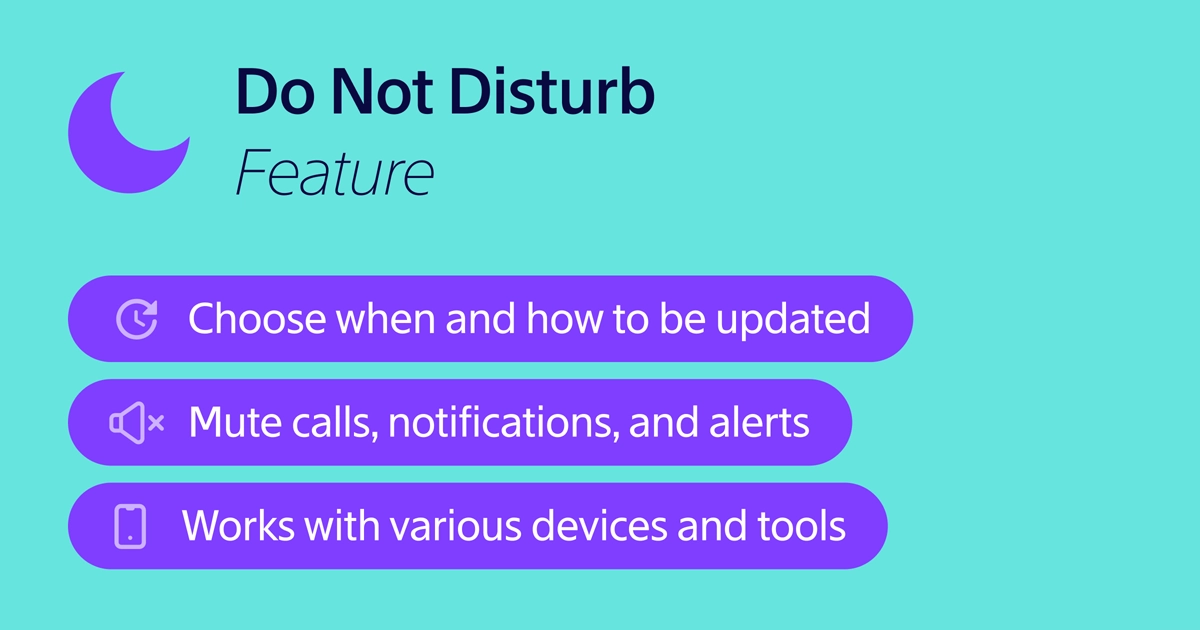
Advanced DND Features
Both Android and iPhone offer advanced features that provide even more control over your activities.
For instance, you can set up automatic rules on Android to activate DND mode at specific times or during certain events.
On iPhone, you can use the "Bedtime" feature to dim the display and silence calls and other notifications during your sleep hours.
You can tailor the quick settings to your preferences, ensuring that your phone adapts to your needs rather than the other way around.
Troubleshooting DND Mode
Despite its simplicity, you might encounter issues from time to time.
For instance, you might find that some notifications are still coming through, or that the Do Not Disturb text messages function isn't turning on as scheduled.
In such cases, it's important to check your settings and ensure that everything is configured correctly.
If you're still having trouble, a quick visit to your device's support site can usually provide a solution.
Some apps have their own notification settings, which might override your device's DND settings.
If you're receiving notifications from a specific app even with the DND on, you might need to adjust the app's settings.
The Future of DND Mode
As smartphones continue to evolve, we can expect the Do Not Disturb functionality to become even more sophisticated.
Future updates might bring new features, such as the ability to customize DND settings for specific apps or to set up more complex automation rules.
Regardless of what the future holds, one thing is clear: the DND option is here to stay, and understanding how to use it effectively will continue to be an essential skill for smartphone users.
Frequently Asked Questions About DND Text Messages
How Can You De-Register a DND Number?
If you're a business and have been informed that a number you're trying to reach is a DND number, you can request the owner of the number to de-register from the DND service.
This process varies by country and service provider, but generally involves the owner sending a specific text message or making a request through their service provider's website or customer service.
The decision to de-register is entirely up to the owner of the number.
As a business, it's your responsibility to respect their decision and ensure that you're not sending unwanted communications.
How Does DND Benefit Digital Well-Being?
The Do Not Disturb feature plays a significant role in promoting digital well-being.
By allowing you to control when and how you receive notifications, it helps reduce digital distractions and promotes better focus and productivity.
The DND text message option ensures that your lock screen doesn't interrupt your activities.
In a world where we're constantly bombarded with digital information, these tools are essential for maintaining a healthy balance between our digital and real-world lives.
Does DND Mode Block Emergency Alerts?
One important thing to note about the Do Not Disturb text message mode is that it doesn't block emergency alerts.
Whether it's a weather warning, a public safety alert, or an AMBER alert, these critical notifications will still come through even when your phone is in a DND state.
This ensures that you're always informed about important events, regardless of your notification settings.
What’s the Difference Between DND Mode and Silent Mode?
While DND mode and silent mode might seem similar, they function differently.
Silent mode silences all sounds on your device, including the ringer, notifications, and media.
However, your home screen will still light up for incoming notifications and repeated calls.
The Do Not Disturb mode, on the other hand, silences calls and notifications but normally allows media sounds.
Your lock screen won't light up for notifications, helping to reduce distractions even more.
Understanding these differences can help you choose the right setting for your needs, whether you're trying to focus on a task, get a good night's sleep, or simply enjoy some peace and quiet.
Is DND Mode Available on Other Devices?
While this guide focuses on Do Not Disturb notifications on smartphones, it's worth noting that this feature is also available on other devices.
For instance, you can use DND mode on your Mac, iPad, or Apple Watch.
The steps to enable Do Not Disturb feature on these devices are similar to those on the iPhone.
This cross-device compatibility is a testament to the ubiquity of the Do Not Disturb option and its importance in our digital lives.
