How to Use Python for SMS Texting
Published: Jun 26, 2023
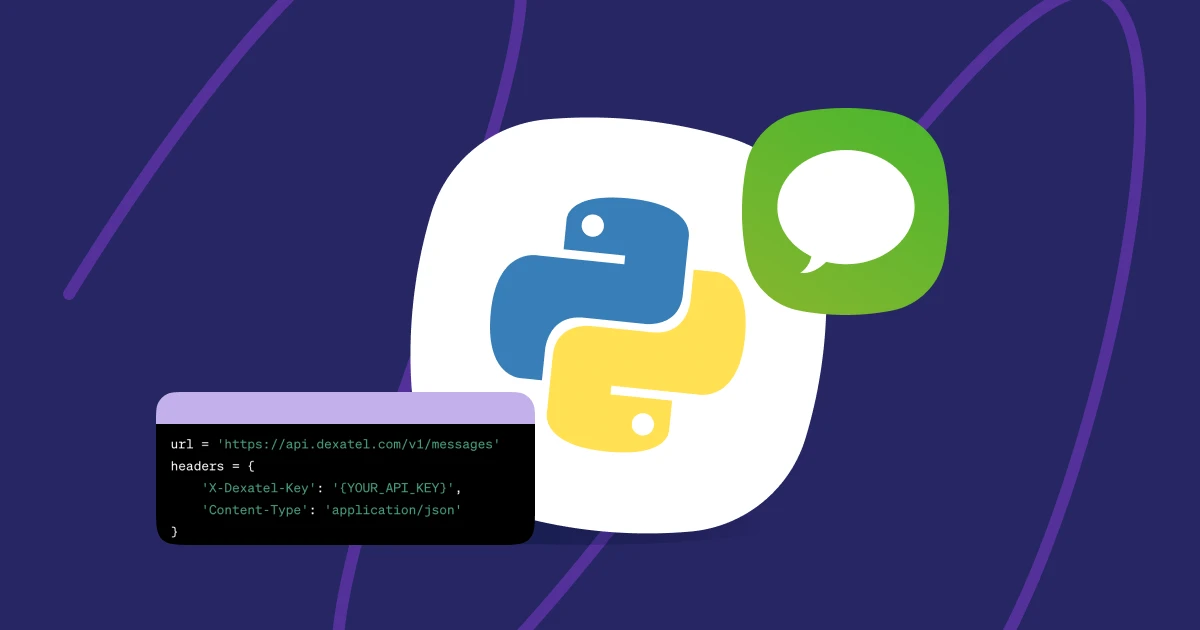
There’s no denying that today’s technological advancements have made messaging a breeze. And in the business communication space, SMS has proven to be an effective and highly versatile tool for connecting with customers. Many companies use this tool to send automated and personalized messages to their audiences. And one efficient way to do so is via the programming language known as Python.
Here’s all you need to know about using a Python SMS API for text messaging purposes, including how to send an SMS using Python.
Why Use Python for SMS
Getting familiar with the benefits of Python allows you to make the most of the programming language. With that in mind, here’s why you should use Python to send SMS text messages to your customers:
Easy to Learn, Read, and Write
As a high-level programming language with a syntax that’s similar to English, Python is incredibly easy to read and understand. It’s also quite easy to learn, making it ideal for beginners. As opposed to other languages like Java and C/C++, you can carry out the same task with fewer lines of code.

Allows for Enhanced Productivity
The simplicity of Python makes it a highly productive programming language. This means you can spend less time getting to grips with the syntax or behavior of the language and focus on your messaging instead. You code less and text more.
Free and Open-Source
Python’s OSI-approved open-source license means that it’s free to use as well as distribute. You can install and modify the source code, or even distribute your own version of the language. This makes it useful for businesses that need to modify a certain behavior and implement their version of Python.
Portable
Other programming languages, such as C/C++ require you to alter the code to be able to run the program on different platforms. But with Python, you can write the code once and run it wherever you want—as long as you don’t include any system-dependent features.
Offers Vast Libraries for Support
Python has a massive standard library that consists of all the functions you’ll ever need for your messaging operations. This means you don’t have to rely on any external libraries. Should you do, however, you can easily import other packages from the Python package index (PyPi) with a Python package manager (pip).

Understanding APIs for SMS
Short for application programming interfaces, APIs refer to the set of protocols and definitions used for creating and integrating application software. Businesses can use an API to integrate communication platforms with their existing software—such as CRM systems—for carrying out automated text messaging. SMS APIs are ideal for sending out appointment reminders, OTP verification texts, and other routine communications.
Advantages of using an API for your SMS marketing and customer service campaigns include:
Security through encryption
Flexibility with various features
Better tracking and visibility
Timely and reliable delivery of messages
Improved efficiency with text automation
Flexibility to suit unique business needs
Text Message API Service Pricing
Dexatel employs a pay-as-you-go approach that charges you per sent message. This is the most affordable SMS gateway pricing model, and the service costs are free of setup, monthly, or any other fees.
What to Know Before Sending SMS Messages Via Python
Your first course of action before sending an SMS with Python is to choose an SMS platform that suits your business needs. Most messaging platform providers offer an API that you’ll need to use to send an SMS via Python.
Once you open an account with the platform of your choice, make sure to take a look at their API documentation. Various providers will have different authorization methods like Basic Auth, Bearer, Digest, and OAuth. Implement the authorization that your provider offers and install the pip request package. You’ll also want to download your provider’s library or SDK to make the process smoother. You can then run the Python code to send messages.
When you’re coding, there are certain parameters you’ll want to include. These parameters define the various aspects of your SMS text, namely the sender, the receiver, the message itself, and optionally, the communication channel.
The “from” parameter is where you’ll set the sender ID from which you’ll be sending SMS messages. It can be up to 11 characters in case of an alphanumeric sender ID and 15 characters for phone numbers
The “to” parameter refers to the phone number (or list of numbers) that you’ll send your message to. Make sure to set the phone numbers in the international format including the destination country code
The “message” parameter is where you’ll be entering the message text that you want to send. This parameter can hold up to 1,000 characters. But in case of the text is longer than 160 characters (70 for unicode), It will be split into multiple messages
The “channel” parameter is optional and allows you to send your message through the channel you have chosen. To switch to a different channel, simply update the value in this parameter
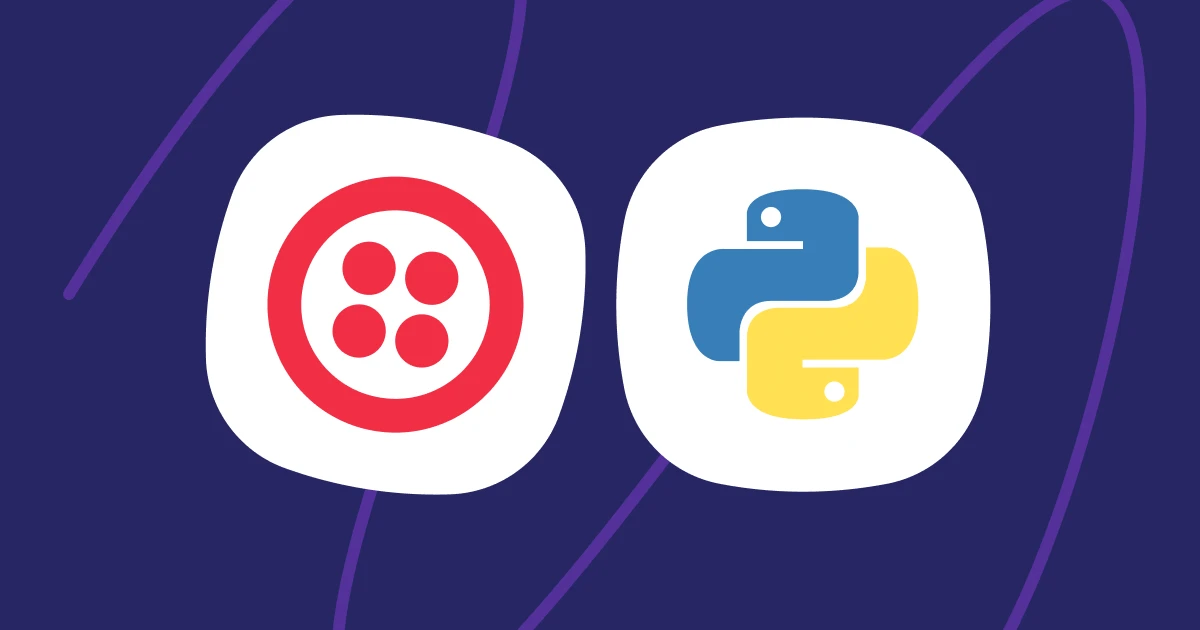
How to Send Text Messages Using Python and Twilio API
The following steps demonstrate how to send an SMS from Python and Twilio’s API:
Sign up for a Twilio account and get an SMS-enabled Twilio phone number (unless you already have one)
If you don’t have the Python helper library, use pip to install the Twilio library from the console
Create a new file with the name of “send-sms.py” and add the following code. The Account SID and Auth Token will be available in the Twilio console for setting the environment variables
import os
account_sid = os.environ['TWILIO_ACCOUNT_SID']
auth_token = os.environ['TWILIO_AUTH_TOKEN']
Send your text message by entering this code and replacing the “FROM_NUMBER” parameter with your sender ID and the “TO_NUMBER” parameter with the recipient’s phone number
from twilio.rest import Client
client = Client(account_sid, auth_token)
message = client.messages \
.create(
body='Hello there from Twilio SMS API',
from_ = FROM_NUMBER,
to = TO_NUMBER
)
print(message.sid)

How to Send an SMS Using Python and Vonage API
To send an SMS with Python using the Vonage API, follow these steps:
Open an account with Vonage and use pip to install the Vonage Python SDK
Create a “send-sms.py” file and type in the code below. The Vonage API dashboard will have the API key and API Secret
import os
VONAGE_API_KEY = os.environ['VONAGE_API_KEY']
VONAGE_API_SECRET = os.environ['VONAGE_API_SECRET']
#Create a client instance and then pass the client to the SMS instance
client = vonage.Client(key=VONAGE_API_KEY, secret=VONAGE_API_SECRET)
sms = vonage.Sms(client)
Enter the following code to send an SMS via Python:
response = sms.send_message(
{
"from": VONAGE_BRAND_NAME,
"to": TO_NUMBER,
"text": "Hello there from Vonage SMS API",
}
)
if response["messages"][0]["status"] == "0":
print("Message Details: ", response)
print("Message sent successfully.")
else:
print(f"Message failed with error: {response['messages'][0]['error-text']}")
How to Send an SMS Using Python and Plivo API
Here’s how you can use Python to send an SMS to mobile phones through Plivo’s API:
After signing up for your Plivo account, use pip to install the Plivo SDK
Type in the following code after creating a file with the name “send-sms.py” (you can find the Auth ID and Auth Token in the “Account” section at the top of the Plivo console)
import os
auth_id = os.environ['PLIVO_ACCOUNT_ID']
auth_token = os.environ['PLIVO_AUTH_TOKEN']
Send your text by adding the code below
import plivo
client = plivo.RestClient('<auth_id>','<auth_token>')
message_created = client.messages.create(
src = FROM_NUMBER,
dst = TO_NUMBER,
text='Hello there from Plivo SMS API!'
)
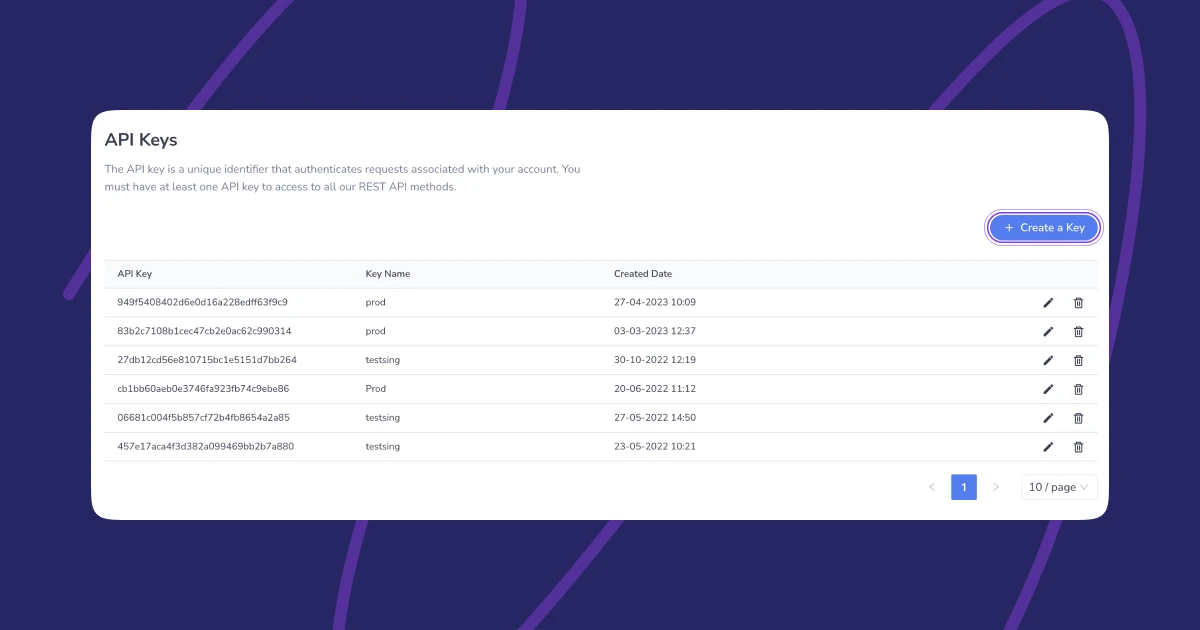
Dexatel’s Solution for Sending an SMS Via Python
If you want to send an SMS via Python from your Dexatel account, simply start by making an HTTP POST to Dexatel Endpoints.
Sign up a Dexatel account and set up a sender ID
Create an API key
Send a POST request to https://api.dexatel.com/v1/messages by entering a code like the example below
import requests
import json
url = "https://api.dexatel.com/v1/messages"
payload = json.dumps({
"data": {
"from": "Dexatel2",
"to": [
"18558675310"
],
"text": "This is my text message",
"channel": "sms"
}
17 })
headers = {
'Content-Type': 'application/json',
'X-Dexatel-Key': '0940d0e8XXXXXXXXXXXX’
}
response = requests.request("POST", url, headers=headers, data=payload)
print(response.text
Here’s an example of a Json response:
{
"data": [
{
"id": "e4a2bcXXXXXXXXXXXXXXXXXXXXXX",
"account_id": "78427XXXXXXXXXXXXXXXXXXXXXXX",
"text": "This is my text message",
"from": "Dexatel2",
"to": "18558675310",
"channel": "SMS",
"status": "enroute",
"create_date": "2023-06-12 12:00:42",
"update_date": "2023-06-12 12:00:42",
"encoding": "GSM-7",
"segment_count": 1
}
]
}
About Multichannel Notification APIs
Other than the methods you saw above, you can make use of a multichannel notification API for your business messaging purposes. This helps you connect with your audience on multiple channels using a uniform API. A multichannel notification service can facilitate your communication flow by setting up all your channels with a single interface.
Pros of Using a Multichannel Notification Service
Ability to notify customers across various notification channels via a single API
No need to manage a huge codecase
Ability to add more channels without having to alter the code
Easy for non-technical users to manage the notification service
Cons of Using a Multichannel Notification Service
Using several channels can be costly
Limited number of notifications per month
Final Thoughts
With efficient communication being paramount, many businesses are turning to Python text message APIs for their text messaging campaigns. The programming language offers a number of benefits including simplicity, portability, as well as improved productivity. SMS providers like Twilio, Vonage, Plivo, and Dexatel offer APIs that you can use with Python to streamline your communication flows.
By following the steps listed above, you’ll be connecting with your customers in no time. Don’t forget to leave a comment and share the blog post if you found it helpful. And make sure to contact Dexatel for more information about using Python to send SMS messages.
