How To Stop Spam Text Messages
Published: Apr 19, 2019
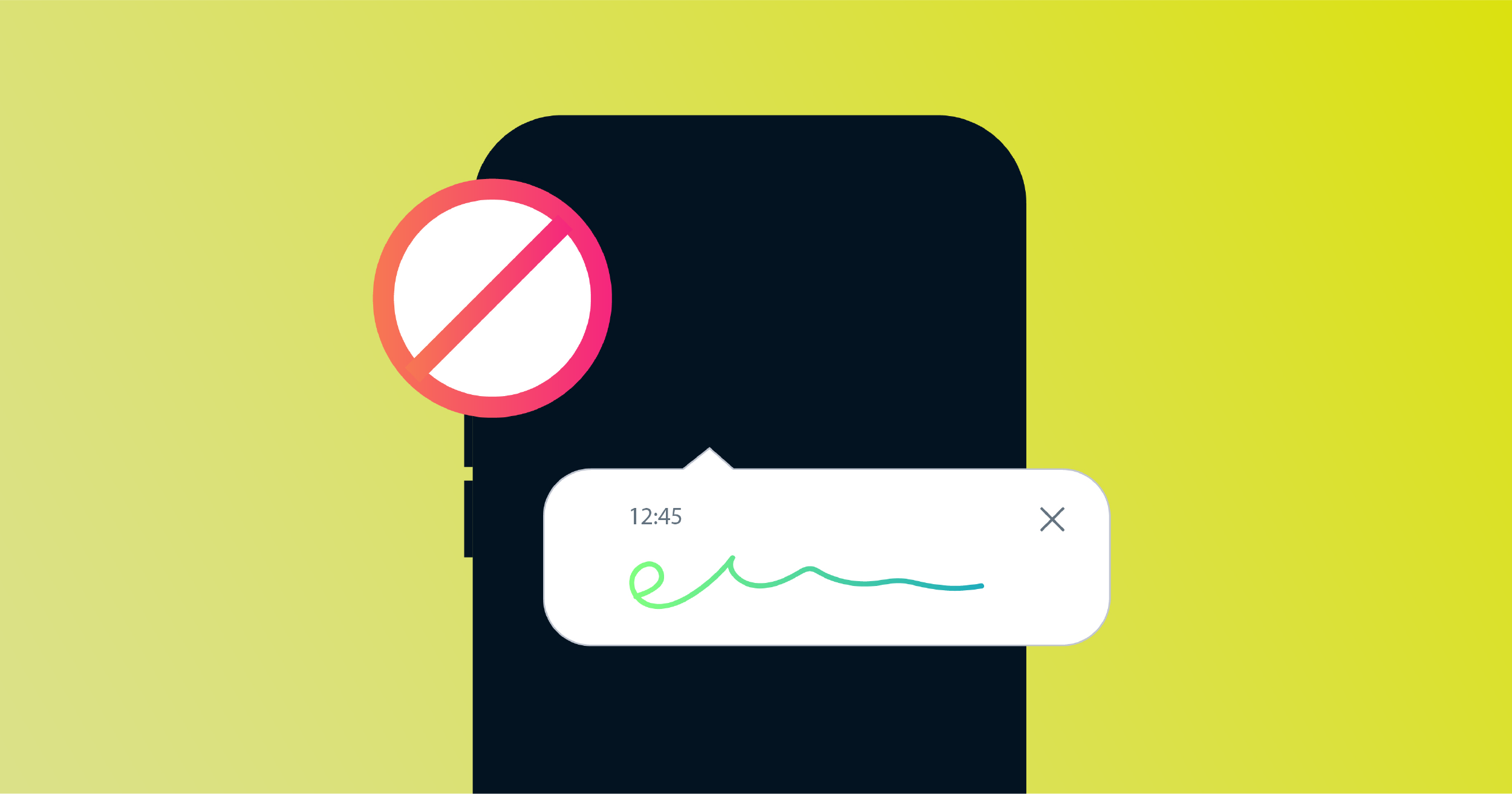
Everyone with a phone knows how annoying it is to receive spam text messages.
No one likes them, no one wants them, yet they keep on coming.
Spam messages are the mobile equivalent of junk email, except your phone can’t filter them as easily.
These messages can range from irrelevant offers and malicious links to high-pressure marketing tactics.
Spam texts are often unsolicited, sent by people to whom you never gave your number.
Most of the time, your phone number is randomly selected along with hundreds of others.
Unidentified senders often deliver mass texts in hopes of obtaining your personal information through phishing attempts.
They also aim to generate revenue through clicks on malicious links or by driving traffic to specific websites.
This can also include practices like Artificial Inflation of Traffic (AIT).
In this case, SMS aggregators or operators send unsolicited messages to inflate traffic volumes for financial gain.
Additionally, some spam SMS messages aim to install malware on your device or compromise your security.
Others may try to lure you into fraudulent schemes, all with the intent of exploiting you or your resources.
We understand that receiving unwanted messages can get tiresome very quickly, and it’s only natural to wonder if there’s a way to block them.
While you can stop receiving texts from legitimate companies you’ve subscribed to by oping out, it’s not as simple to do the same with spam.
However, there are extra measures you can take to minimize or stop them.
Stopping Text Spam Messages
Stopping spam messages can be challenging, but it's not impossible.
First, it's crucial to recognize fake text messages, as many spam SMS senders often disguise their identity.
By taking specific steps, you can significantly reduce, or even stop, the number of spam texts you receive.
Report to Your Mobile Carrier
If you receive a text message that seems like spam, report it to your carrier.
You can do this via a phone call or simply forwarding the message.
Certain mobile carriers have a designated keyword for these cases.
Major networks use the numerical keyword 7726, which spells SPAM on a mobile keyboard.
Forward the spam SMS to your carrier with the keyword and phone number, and let them take care of the situation.
Report to Relevant Authorities
Every country has a relevant body dealing with telecommunication issues and regulations.
Since spam texts are illegal in most countries, there are harsh punishments in place for those who break the law.
You can make an official complaint using this channel—including all details of your case—and wait for them to investigate and take action.
Block the Number
This is the obvious option.
Many spam texts come from legitimate numbers, so blocking them should be no problem.
You can use text blockers to stop receiving these kinds of messages.
Nonetheless, as spam texts get more elaborate, it’s getting more difficult to simply block the caller.
The reason call blocking may not be as effective is due to spammers using third-party services to send their texts.
Try to Unsubscribe or Opt Out
As annoying as spam messages may be, not all of them have bad intentions.
You may have subscribed to a marketing campaign and completely forgot about it.
In this case, the company offers an easy way to unsubscribe from the texts.
Reply to the text message informing the business and you will no longer get any text message from that particular marketing campaign.
Spam Text Messages Examples
By now, most people know what texting spam looks like.
But for those who may be unsure, we've compiled a list of examples to help you spot them.
Unsolicited Promotional Offers
One common type of spam SMS involves sending irrelevant promotional offers that you never signed up for.
These messages often push products or services that are completely unrelated to your interests, hoping you'll click on a link or respond.
Example:
“Exclusive offer just for you! Get 50% off on luxury watches. Click here to claim your discount: [malicious link]”
Phishing Links for Fake Services
Another example is spam that contains links to fake websites posing as legitimate services.
The goal is to trick you into entering your personal information.
Example:
“Your Netflix account has been suspended. Click here to verify your account and continue enjoying our services: [malicious link]”
Fake Contests or Prize Offers
Scammers often send messages claiming that you've won a prize or contest you never entered.
These messages typically require you to click a link or call a number to claim your prize, which leads to high-pressure tactics or financial scams.
Example:
“Congratulations! You've won a $1,000 gift card! Click here to claim your prize: [malicious link]”
High-Pressure Time-Sensitive Offers
These messages create a false sense of urgency, pressuring you to take immediate action to avoid missing out on an offer.
Often, the goal is to get you to click on a link or provide personal information under the guise of a limited-time opportunity.
Example:
“Last chance! Your account will be deactivated in 24 hours. Click here to avoid losing access: [malicious link]”
Malware Distribution Links
Some spam messages, also known as SMS phishing, contain links that, when clicked, download malware onto your device.
These messages are usually disguised as alerts from well-known companies or services, making them seem urgent and legitimate.
Example:
“Alert! Your device has been infected with a virus. Click here to download the antivirus app: [malicious link]”
These examples highlight the various tactics that spammers use to exploit unsuspecting recipients.
Always be cautious of unsolicited messages, especially those containing links or asking for personal information.
