Text Message Errors: What Do They Mean?
Published: May 26, 2023
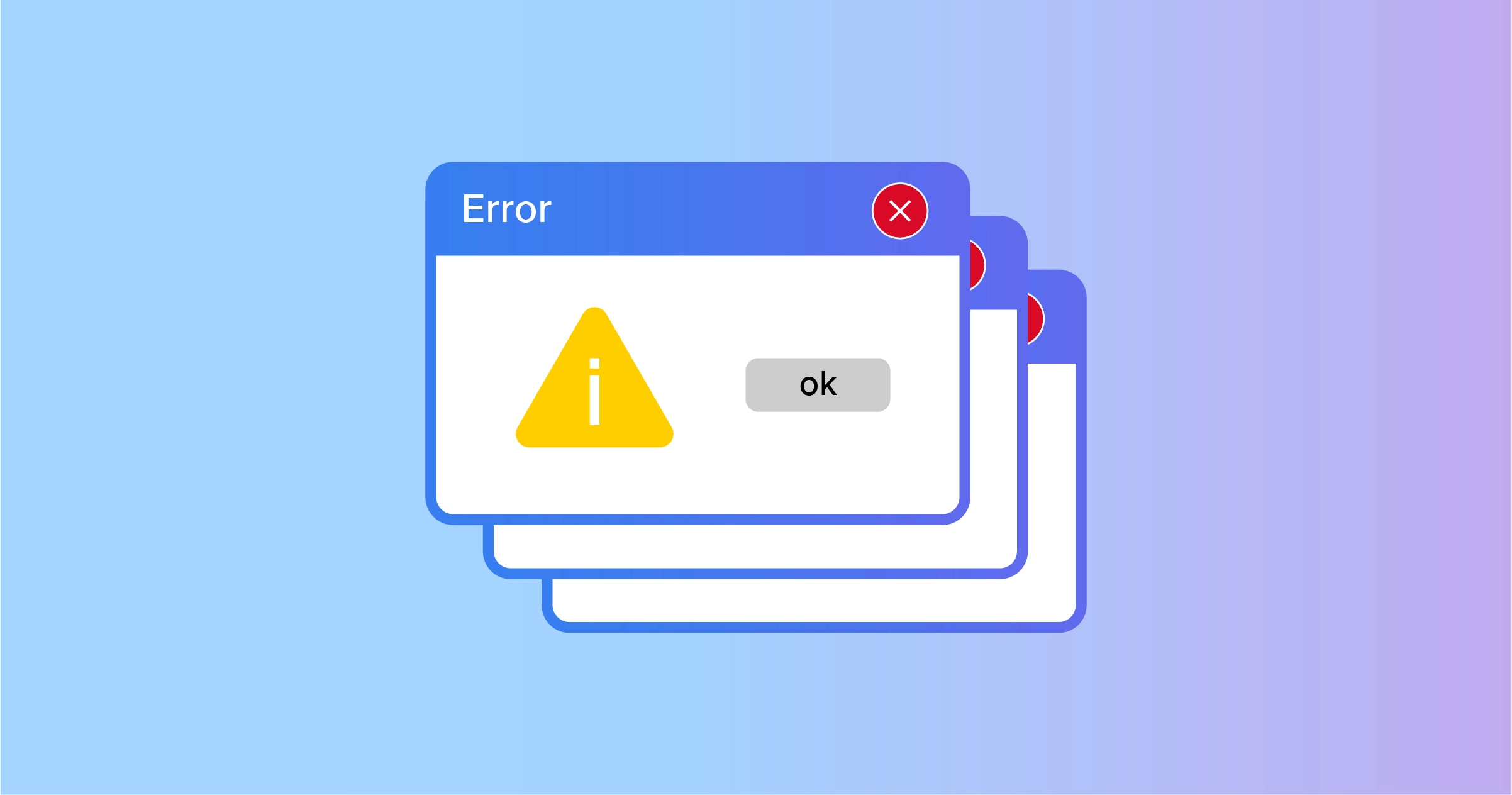
The perfect technology doesn’t exist, and SMS is no exception.
There’s always the chance that your text will, for one of several reasons, fail to reach its intended recipient.
And that’s where text message errors enter the scene.
Network providers normally send these error reports to the sender in the event of a message delivery failure.
But as inconvenient as it might seem, chances are the solution is as simple as trying again later.
And when in doubt, reaching out to the network provider will often clear things up.
What Are Text Errors?
A text error indicates an issue with the process of sending an SMS, like your messages failing to be delivered.
It usually consists of a code that the sender receives whenever a text fails the delivery process.
These codes point to the cause of the message failure, and SMS analytics can further help identify the issue behind it.
While certain network providers have their own error codes for various cases, most of the codes are universally recognized.
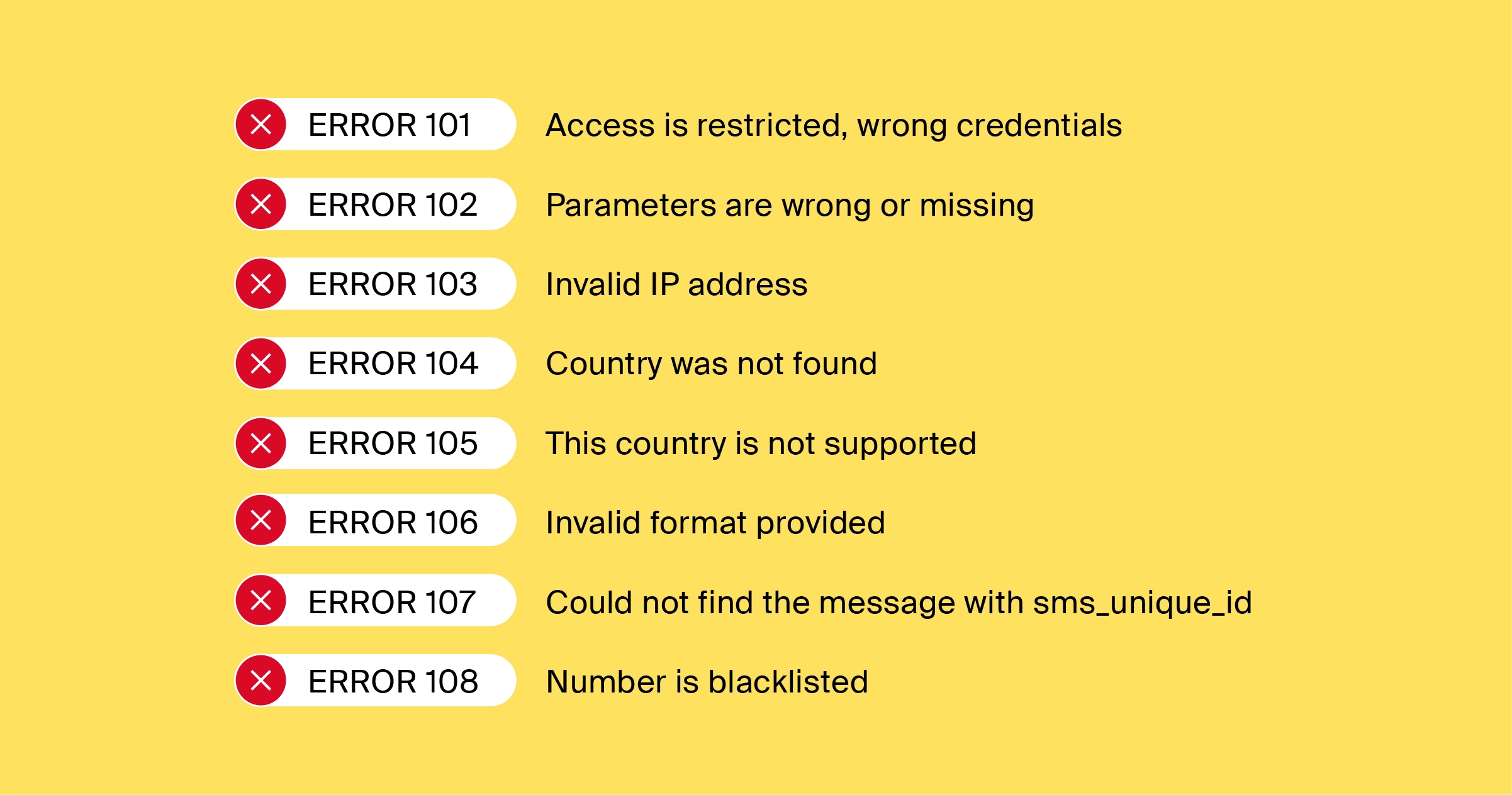
List of Error Code Text Messages
Needless to say, not every SMS message you send is guaranteed to go through.
And when it doesn’t, you’ll receive an SMS delivery report that states why your message couldn’t be sent.
Much like delayed text messages, there are many reasons for a failed delivery.
Each of these reasons has a special code, with the most common ones being the following:
1. Error Code 006 or 61: Message Expired
Text messages with the code 006 (or 61 in certain cases) indicate that the message is expired.
This happens when the text message stays in the queue long enough to reach its quota.
Because of network carrier restrictions, you can’t prevent this error from happening.
2. Error Code 10: Invalid Message
You will receive a text error message with the code 010 when the downstream carrier rejects the SMS text you sent out.
The error message will read “invalid message.”
You can prevent this issue by following the proper SMS encoding flag or the correct UDP (User Datagram Protocol) in the case of SMPP (Short Message Peer-to-Peer).
3. Error Code 20: Network Error
The SMS error number 20 is code for a network error.
This means that the network carrier is having temporary connection issues with the network and couldn’t deliver the text.
To avoid this invalid message text, make sure your SMS texts can actually pass through the network.
Send a text successfully by calling the server beforehand and asking whether the system is functioning.
Try checking if the signal works properly on another phone.
You can also reset or refresh the network a few times until it starts working again.
4. Error Code 30: Spam Detected
Error code 30 indicates a spam text and is one of the most common message errors.
Mobile carriers often have spam filters to determine whether incoming SMS messages contain spam content.
When the carrier detects spam, it will drop the message and send an error text informing the sender.
Try checking for a whitelisted or anti-spam number to avoid this issue.
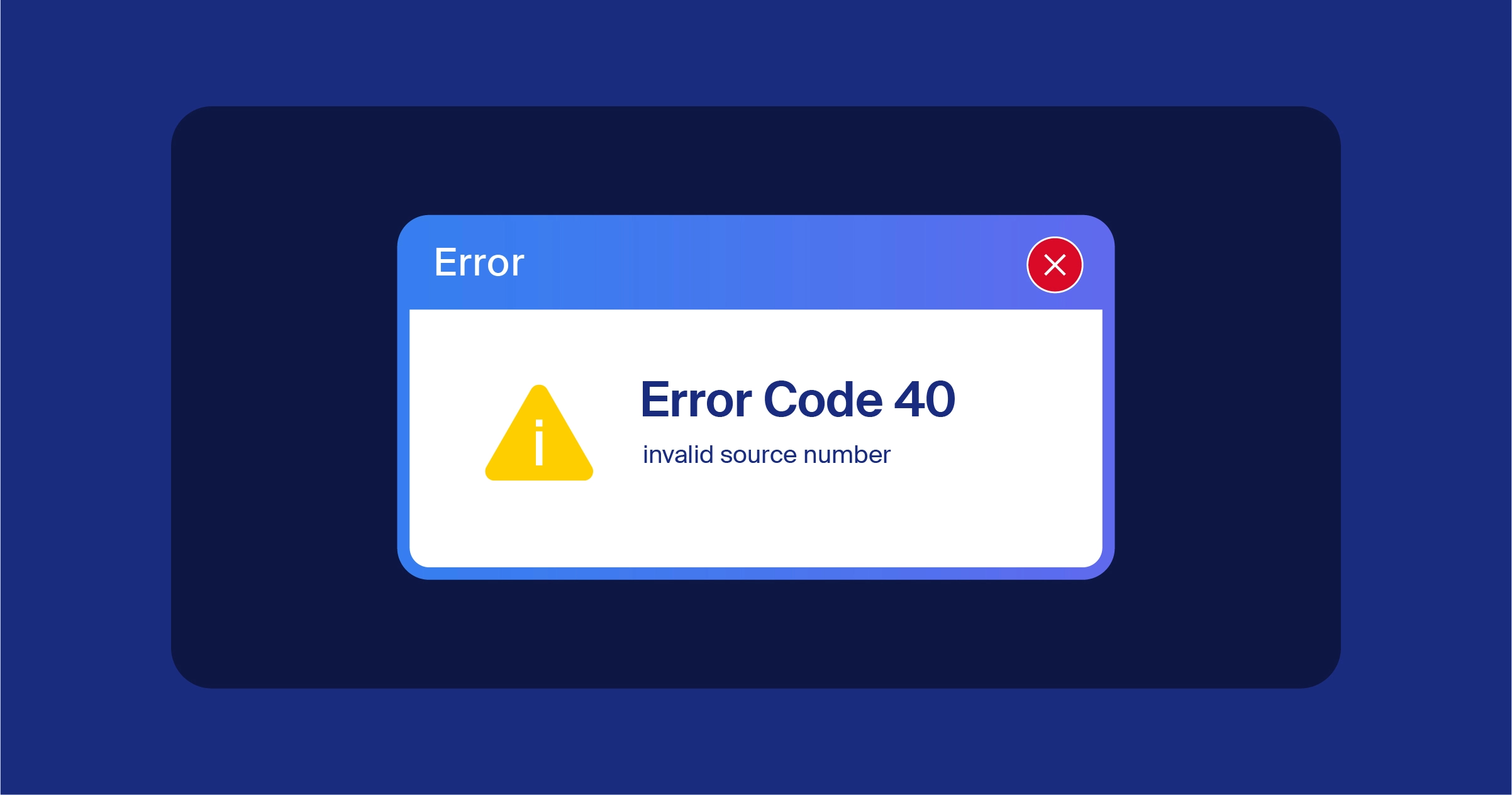
5. Error Code 40: Invalid Source Number
Message errors with the code 40 means that it's an invalid number.
The source number you provided is either nonexistent or not a working number.
To prevent this issue, make sure that the phone number is SMS-enabled and that you’ve entered it using the correct format.
You can also try contacting your service provider to have your number re-verified.
6. Error Code 50: Invalid Destination Number
The error code 50 points to an invalid destination number.
You’ll receive this code when the destination number you entered is incorrect or not SMS-enabled.
This often happens due to typing errors, so double-check the phone number before sending the text.
Also, make sure that you’ve saved the right number on your device.
And if you’re adding multiple recipients, remember to use commas between each number.
7. Error Code 70: Destination Permanently Unavailable
The error code 70 refers to the destination phone number being inactive or disabled with no sign of when it will be available again.
It is a general error code that the carrier generates when it hasn’t pinpointed why the destination is unavailable.
You can try checking whether you’ve entered the number correctly or sending a message to a different number to see if your application is actually working.
8. Error Code 80: Destination Temporarily Unavailable
When the destination number is temporarily unavailable, you’ll receive a message error text with the code number 80.
Much like error code 70, this error message doesn’t specify why the destination number is unreachable at that moment.
However, it’s likely that the recipient’s phone is either powered off or not connected to a network.
A common solution is to simply try again at a later time.
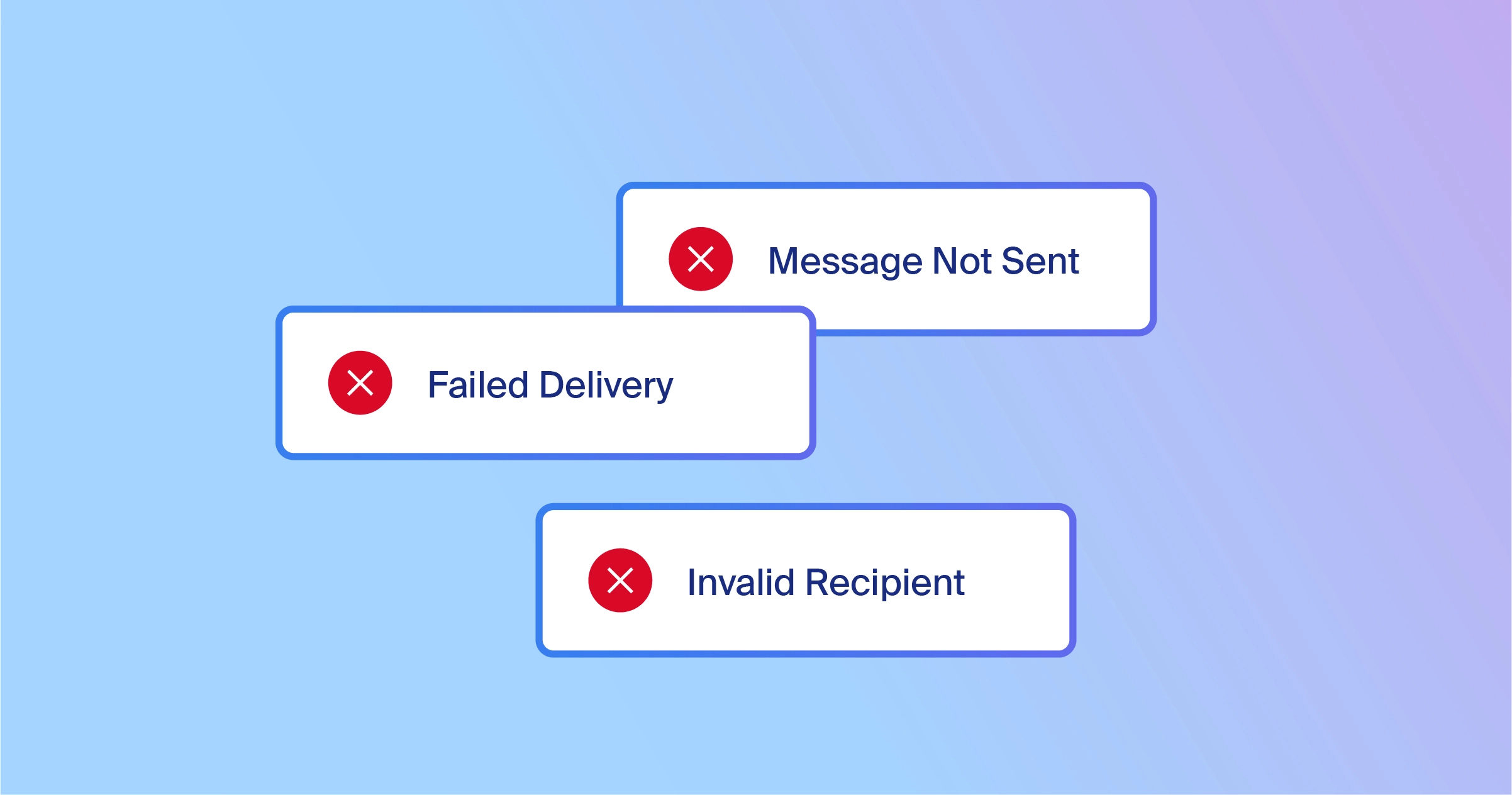
Top Examples of Error Message Texts
When a message you sent could not be delivered, you’d normally receive an error message text indicating what went wrong.
Note that the error text may differ from one network provider to another.
It may also vary by device or operating system.
Here are a few common examples of SMS message text copy you may come across:
1. Network Error
A network error is a temporary issue that’s often from the provider’s side.
The message would be along the lines of “The message could not be delivered due to a temporary network error. Please try later.”
2. Message Expired
If the SMS message you sent is expired and could not reach its destination, the error text might read, “The message sent to recipient number +1-202-555-0157 on 07.06.22 at 3:00 pm has expired and was not delivered. Please try again.”
3. Invalid Destination Number
The delivery failure text for an invalid destination number will look something like “Message sent to an invalid destination. Please check your number and try again.”
4. Destination Temporarily Unavailable
Another reason for SMS delivery failure is that the destination is temporarily unreachable.
The error text message in this scenario might be “The contact you are trying to text is temporarily out of service. Please try again later.”
5. Destination Permanently Unavailable
If the number you’re texting is out of service with no indication of when it will be available, you’ll receive an error text that says, “The contact you are trying to text is out of service. Please contact your carrier for more information.”
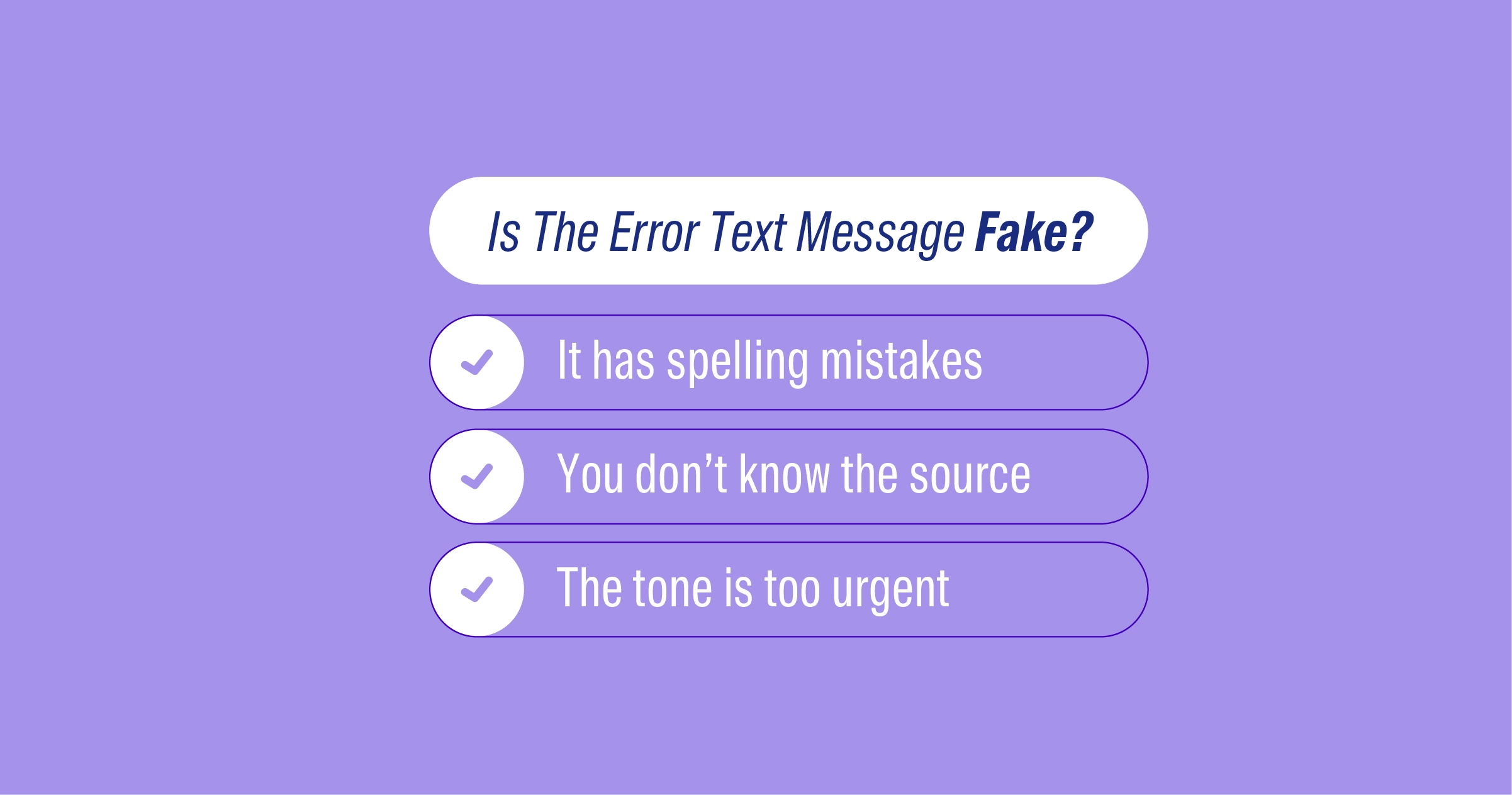
How to Identify a Fake Error Message
With the amount of error message texts that people often receive, chances are a number of them send fake error texts.
Scammers will typically send these phishing messages with the intention of obtaining personal or financial information.
You can avoid falling victim to scam texts by keeping an eye out for certain signs.
1. Spelling or Grammatical Mistakes
If an error text message has spelling mistakes or is grammatically incorrect, you can bet that it’s fake.
Note that there are strict standards in place when it comes to error messages.
Having said that, typos and bad grammar are dead giveaways.
Error texts that don’t make any sense or don’t provide any useful information may also be fake.
2. Unknown Sources
You can also identify a fake text by checking the source.
An error message coming from a questionable source is likely to be a scam.
The sender, perhaps claiming to be your network provider, may even include malicious links under the guise of additional information.
Always make sure to double-check if a link is legitimate before you click on it.
3. Tone of Message
The tone and language used in the SMS error message are another indication of illegitimacy.
Messages that are fake often tend to sound urgent or threatening to trick you into taking immediate action.
Keep in mind that there's nothing serious or time-sensitive about a simple error message, and one that seems so is almost always a scam.
