How Businesses Benefit From Using a QR Code Text Message
Published: Aug 16, 2024
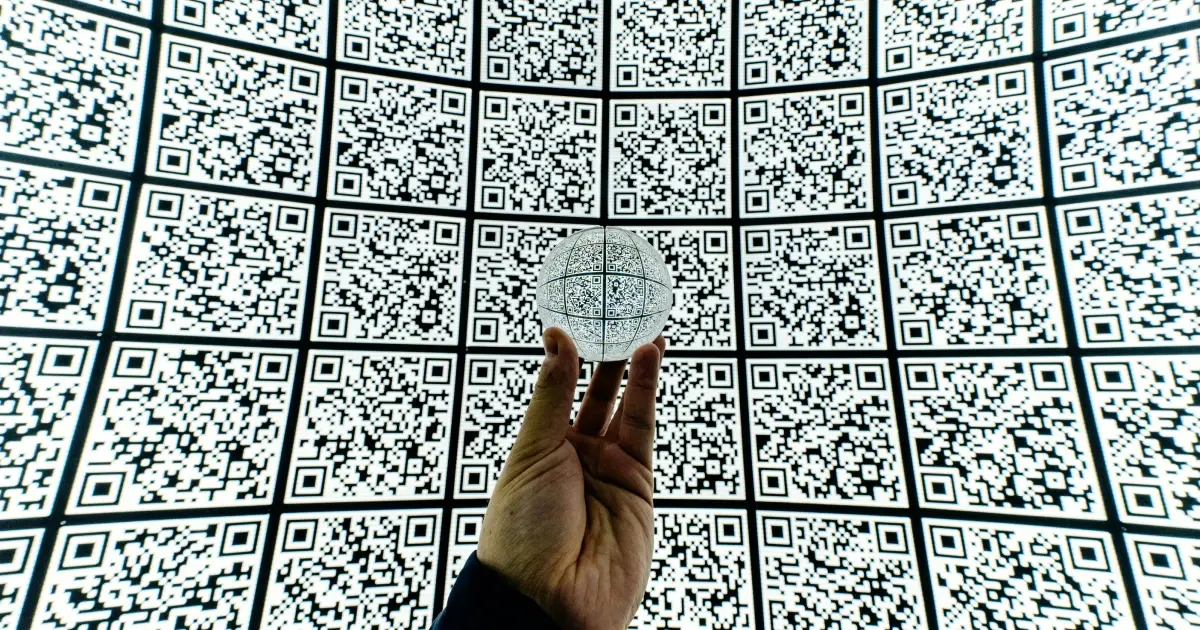
You've probably encountered a QR code that made things easier, whether you were logging into an account, skipping the line at a cafe, or accessing a website in seconds.
That's the point of them, actually—QR codes are all about convenience.
You can offer your customers the convenience of scanning a QR code to instantly connect with your business via SMS.
This means no more typing out phone numbers or searching for contact details—everything is just a quick scan away.
Here's how you can do it.
What are QR Code Text Messages?
A QR code, also known as quick response, is a type of barcode designed for quick reading on mobile devices.
QR codes can store various types of information, including URLs, contact details, and SMS messages.
When you scan a QR code, your device's camera reads the encoded data and performs an action based on it.
Today, scanning QR codes is straightforward, as most smartphones come equipped with built-in camera apps that support it.
Both iPhone and Android devices allow users to scan QR codes directly with their default camera apps.
If you use a different operating system, you may need to use a dedicated QR code scanner app or a feature like Google Lens.
One common use of QR codes is to generate pre-populated text messages.
Businesses can create a QR code that, when scanned, opens a messaging app with a pre-written text ready to send.
This feature can be particularly useful for SMS marketing, support, or contact management.
By using QR code generators, businesses can create these codes easily, which can then be integrated into promotional materials.
This makes it simple for users to connect with a business via text.
Key Features of QR Codes
1. Pre-Populated Text Messages
QR codes can automatically populate a text message with your phone number and a predefined message, which simplifies the process for your audience.
2. Ease of Use
Users only need to scan the QR code with their smartphone to initiate the process, without needing to manually enter details.
3. Customizable Content
You can customize the text and phone number embedded in the QR code to suit your specific needs, such as promotional messages or subscription keyword texts.
4. No App Required
Modern smartphones with built-in cameras can read QR codes without the need to download a new app.
5. Versatile Use
You can include QR codes in various print materials, such as flyers, posters, and packaging, to enhance customer engagement.
6. Instant Integration
QR codes seamlessly integrate with existing SMS services and can be used to streamline customer support and marketing efforts.
7. Free and Accessible
Many QR code generators are available for free, making it easy to create them for your business.
8. Internet Connection Not Required
Users can scan and send messages via QR codes without an active internet connection.
How Do SMS QR Codes Work?
1. Create One With a QR Code Generator
Start by using a QR code generator to create a plain text QR code.
This will be designed to send a pre-populated text message when scanned.
Most of the time, you navigate to the SMS tab in the QR code generator to start implementing.
To create QR codes, you need a text-enabled number and the text-to-join keyword or message to auto-populate when someone scans them.
2. Include in Advertising Materials
Place the QR code on various advertising materials, such as posters, flyers, or menus.
Make sure the QR code is clearly visible and accessible.
3. Scan the Code
When a user scans the QR code with their smartphone, it triggers an action in their messaging app.
The QR code click generates a text message with your business phone number already filled in the “To:” field.
4. Send the Message
The user simply needs to click send.
The pre-populated text message might include a keyword like “JOIN” or “SUBSCRIBE” to join your SMS subscriber list.
5. Automate Responses
Once the message is sent, you can automatically send a contact card so the user can save your contact details easily.
You can also send a welcome message to inform the new subscriber about what to expect from your future texts.
Benefits of Text Message QR Code for Businesses
1. Increased Engagement
QR codes drive higher engagement rates by providing an easy and interactive way for customers to connect with your business.
Scanning a code to send a text message is straightforward and encourages more customer interactions compared to traditional methods.
2. Seamless Customer Interaction
Businesses can simplify customer interactions with generated QR codes.
The process is streamlined—users scan the code, and they don't even have to write the text; you can paste a pre-written response in the text box.
This reduces friction and makes it easier for customers to start texting with your business.
3. Cost-Effectiveness
QR codes are a cost-effective marketing tool.
Creating and implementing them requires minimal investment, especially when compared to print ads or direct mail with an image file.
Many QR code generators are free or low-cost, and users don't even have to download an app on their device—the benefits far outweigh the expense.
4. Versatility
You can use QR codes in various business scenarios. Whether for texting promotions, collecting customer feedback, or scheduling appointments, QR codes are adaptable.
You can print them on flyers, or product packaging, or display them on a website.
5. Data Collection and Analytics
Businesses can track and analyze customer behavior through QR code interactions.
Integrating them with SMS services allows you to gather valuable data on engagement rates, message responses, phone number collection, and customer preferences.
This helps refine marketing strategies and improve service.
6. Improved Customer Support
As a business, you can easily provide customer support with the help of QR codes.
This immediate interaction can improve response times and overall customer satisfaction.
7. Brand Consistency
You can design a custom QR code to text message to match your brand’s logo and color scheme.
This reinforces brand identity and creates a cohesive marketing experience across different platforms.
How to Implement an SMS QR Code in Your Campaigns
Step 1: Choose the Right Platform
Start by selecting a reliable SMS service provider, such as Dexatel.
The platform you choose should provide tools for managing and tracking SMS campaigns.
Make sure that it supports features like pre-populated texts, which will be key to your QR code strategy.
Get Started Now
Reach your clients now and claim your 30-day free trial. No credit card required.
Step 2: Create Your QR Code
Use a free QR code generator to create a code linked to a text message.
Enter the text you want to send, such as a promotional message or a keyword for subscriptions.
The generator will convert this into a QR code.
Save the generated code as a PNG file for easy use in various formats.
Ensure the QR code includes your business phone number in the pre-populated message.
Step 3: Design and Placement
Design your QR code so it is easily scannable.
Choose a clear and contrasting color scheme to avoid blending into the background.
Make sure the QR code is large enough to scan from a distance.
Place the code in high-visibility areas such as your website, flyers, or in-store posters.
The more prominent the placement, the higher the chances of engagement.
Step 4: Promote Your QR Code
Promote your QR code through multiple channels.
Use print materials like brochures and business cards, and share it on digital platforms, including your social media page.
Encourage users to scan the code with clear CTAs.
Step 5: Track and Optimize the SMS QR Code
Monitor the performance of the code by tracking scans and response rates.
Use analytics tools provided by your SMS service to see how many users scan the code and follow through with the text message.
Analyze this data regularly and make adjustments to improve effectiveness, such as repositioning the QR code, changing the offer, or simplifying the text message.
Best Practices for Using Text Message QR Codes
A QR code on its own won't drive engagement unless it's paired with a compelling CTA.
Your call-to-action should clearly explain what users will gain by scanning the code, whether it's subscribing to a newsletter, receiving a discount, or accessing exclusive content.
For example, "Scan to Subscribe for 10% Off" is a straightforward CTA that tells the user exactly what to expect.
The more enticing and clear your CTA, the higher the chances that customers will scan your QR code and take action.
Given that people scan QR codes using a mobile device, the landing page or SMS flow users must be directed to is fully optimized for mobile.
Make sure that the page loads quickly, is easy to navigate, and the text is legible on smaller screens.
For an optimal experience, the SMS text flow should also be seamless so it guides the user through the process with minimal effort.
Remember, if the user’s experience is poor, they are less likely to complete the desired action or engage with your brand in the future.
When implementing a QR code to text strategy, remember to comply with relevant SMS regulations, such as the Telephone Consumer Protection Act (TCPA) in the United States.
This includes making sure that users have explicitly opted in to receive texts from your business.
Your QR code should lead to a process that clearly communicates this, such as a double opt-in where users must confirm their subscription via a follow-up message.
Ignoring these regulations can result in hefty fines and damage to your brand’s reputation, so make sure to integrate compliance into your strategy.
Before launching your QR code campaign, you have to thoroughly test the entire process from start to finish.
This includes scanning the QR code with various devices to ensure it works as intended, verifying that the pre-populated text message appears correctly, and sending it to the right phone number without issues.
Test the links and landing pages to confirm they are mobile-friendly and that the SMS flow is smooth.
A small oversight during the testing phase could lead to significant issues post-launch, so take the time to get it right.
Your QR code should reflect your brand’s identity.
Customize it by incorporating your brand’s colors, logo, or a distinctive design that stands out but still guarantees scannability.
Consistent branding reinforces your company’s image and makes your QR code instantly recognizable.
The placement of your QR code can greatly influence its effectiveness. Position it in high-traffic areas where it’s easy to notice and scan.
For instance, placing it on the homepage of your website, in email signatures, or on printed materials like brochures and posters can increase the likelihood of engagement.
Consider the user’s journey and place your QR code where it naturally fits within their experience with your brand.
