How to Send an SMS Over WiFi
Published: Sep 1, 2022
Updated: Mar 26, 2025

What’s one of the biggest advantages that SMS has over other forms of communication?
The answer is simple—you don’t need WiFi or cellular data to receive text messages.
Many people also favor it in professional settings; it’s instant and briefer than emails.
From sending alerts to receiving reminders, SMS is the most reliable means of communication available to everyone with a cellphone.
But what if we told you that you can send an SMS over WiFi?
Yes, it’s possible and quite practical for many users.
If you’re wondering whether you can send and receive SMS messages over WiFi, we’re here to break it down.
Does SMS Work Over WiFi?
Traditionally, SMS messages are sent through cell towers.
However, modern smartphones can now send and receive SMS messages over WiFi networks.
This means you can send texts without relying on a mobile signal, reducing delays and ensuring messages are delivered.
It also allows you to send and receive messages even in areas with poor cellular coverage.
Can I Send SMS Over WiFi?
Sending SMS messages over WiFi is indeed a viable option.
But, its feasibility relies on the specific mobile device you possess and the cellular network provider you are subscribed to.
The capability to make WiFi calls or send texts varies depending on the provider's support for such features.
To put it simply:
Can you send SMS texts over WiFi? Yes
Can you receive SMS messages over WiFi? Also yes
Are Texts Free on WiFi?
Yes, receiving and sending SMS messages over WiFi is typically free of charge.
While you may still incur charges from your mobile carrier for SMS messages sent over cellular networks, sending and receiving messages over WiFi typically does not involve additional costs.
These messages are usually covered under your regular WiFi service fees.
However, it's important to verify with your mobile carrier to confirm their specific pricing policies regarding SMS messages.
Why Should I Send SMS Over a WiFi?
Sending text messages traditionally involves transmitting them from one mobile phone to another through a mobile network.
However, this method raises privacy concerns, prompting many individuals to seek a more secure option.
Sending texts over WiFi employs end-to-end encryption to safeguard the content.
When it comes to traditional text messaging, the costs can quickly add up, depending on the mobile carrier's plan.
Furthermore, certain geographical areas suffer from inadequate cellular coverage, making it challenging to rely solely on this method.
This can further complicate communication in those regions.
Given these factors, it is understandable why business owners and marketers are exploring internet-based alternatives.
These solutions offer a more reasonable approach to overcoming communication challenges.
Sending SMS Over WiFi with iPhones
Sending messages over WiFi is already enabled on your iPhone through iMessage.
It is conveniently integrated into your regular Messages app.
iMessage is only compatible with Apple devices.
You can send texts to non-Apple users using the SMS service, which relies on the cellular network.
For this, you will need a SIM card with a phone number and a subscription to the cellular network.
You will also be charged by your cellular service provider.
When sending messages to other Apple users via iMessage, there are no fees because iMessage uses WiFi or mobile data.
To use iMessage, you need an Apple ID or a mobile phone number.
If you don't have an internet connection, iMessage won't function.
Sending SMS Over WiFi with Android Phones
To send SMS over WiFi on Android phones, you must confirm that your phone and carrier support the feature.
This ensures proper functionality of WiFi texting.
Almost all recent versions of cellphones offer this option.
If both your mobile and cellular network provider offer this feature, you’re good to go.
You must ensure two things to send free SMS over WiFi on an Android device:
- Your phone is connected to a WiFi network
- The receiving end of the text is also connected to a WiFi network
Open “Settings” on your Android device and select “Wireless & Networks” to activate WiFi texting.
Toggle the option next to “Text Messages (SMS)” to “On” after tapping on the WiFi network you wish to use.
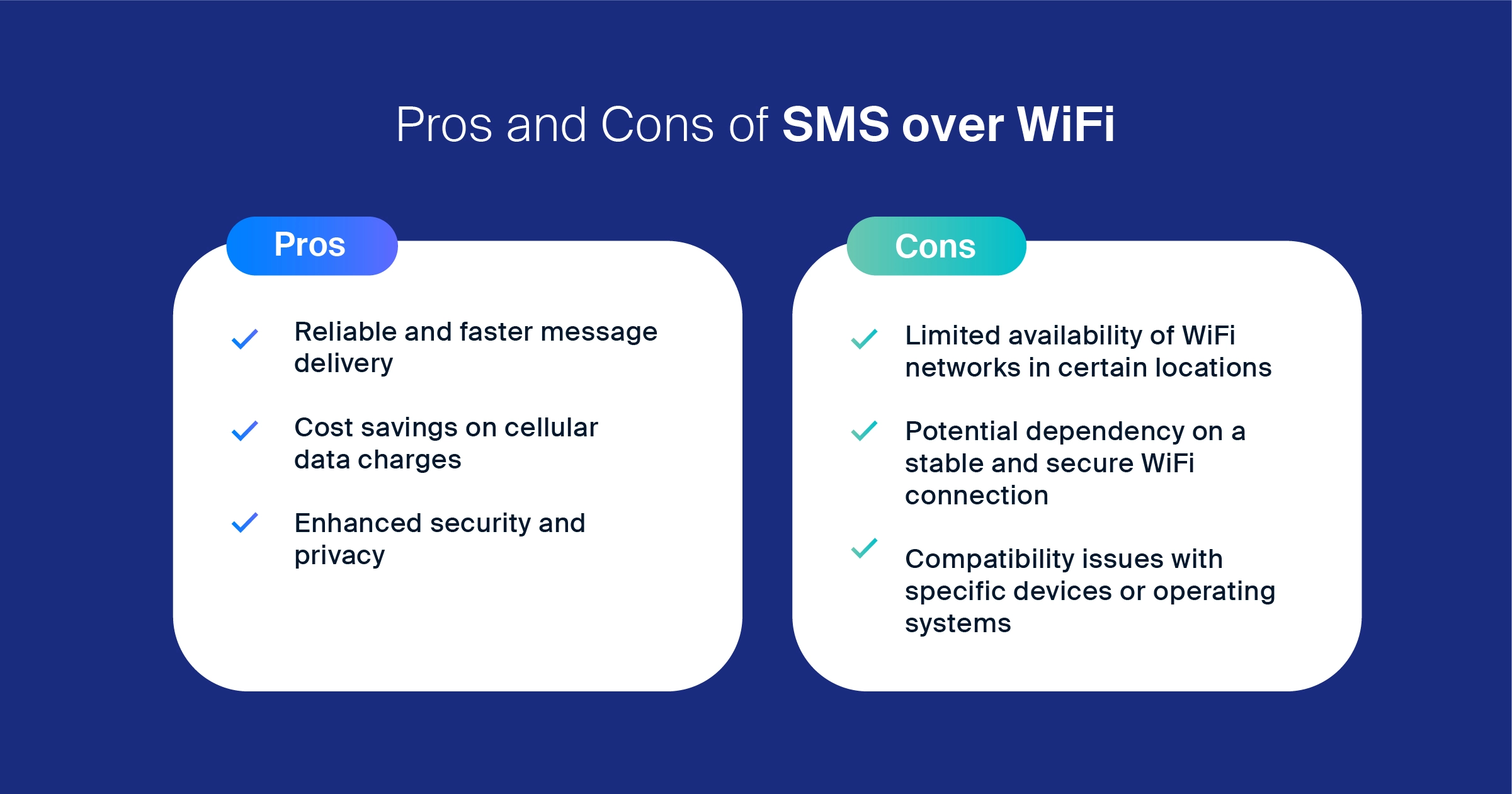
Sending SMS Texts Over WiFi: Pros and Cons
With expensive data plans around, WiFi calling and texting come to the rescue.
You may use WiFi for calls and texts if cellular network service in your region is spotty and inconsistent.
Poor mobile service can prevent you from sending or receiving important texts or calls.
Another advantage of SMS texts over WiFi applies greatly to frequent travelers.
Nowadays, most tourist attractions and cafes offer WiFi.
This means travelers don't have to rely on hotel networks or cell data consumption.
As for the cons, calls and texts depend solely on how strong your WiFi connection is.
Your messages and calls will be of a certain quality depending on the signal strength and bandwidth.
As mentioned, there’s no cost for sending SMS messages over WiFi.
For international calls made through WiFi, though, certain cell providers may charge you.
Make sure to verify with your cell provider to double-check if this applies to you.
Reasons Why SMS Won’t Send Over WiFi
There are several reasons why you may still be having trouble sending and receiving texts over WiFi.
First, check that you have a stable internet connection.
If your network service is not reliable, wait until the connection is working properly again.
Another possible reason for SMS not sending over WiFi is using an outdated version of the messaging app.
This could be iMessage on iPhone or RCS on Android.
Make sure your messaging app is up to date.
If the messaging app is still not working, try force stopping the application to trigger an automated restart.
For iMessage on iPhone:
- Double-click the Home button or swipe up from the bottom of the screen (depending on your iPhone model) to open the app switcher.
- Find the iMessage app by swiping left or right.
- Swipe the iMessage app up to close it.
For RCS on Android:
- Go to Settings on your Android device.
- Tap on Apps & notifications.
- Find and tap on the Messages app.
- Tap Force stop.
After force stopping, the app will resume on its own.
Send a text over WiFi to check whether the problem has been fixed.
Restarting your phone can also resolve the issue.
Check to see if the message is being sent after the restart.
If rebooting the phone doesn't help, try resetting the network configuration on your phone.
Remember to have your login information on hand to successfully do this.

Apps To Send SMS Over WiFi
If you can't send SMS over WiFi via your phone’s messaging app, you can resort to third-party applications.
While these don’t send SMS, they allow you to deliver text messages over WiFi.
1. WhatsApp
Perhaps the most popular messaging app worldwide, WhatsApp has roughly two billion users in more than 100 countries.
Although it requires a phone number to sign up, all messages sent via the app are free of charge.
2. Viber
Similar to WhatsApp, Viber is used for instant messaging and requires a phone number to sign up.
Apart from having conversations, you may send photos and videos, make individual and group calls.
3. Facebook Messenger
The Facebook Messenger app started functioning separately as a standalone app.
Messenger is used to communicate and trade files, pictures, stickers, and more with other users.
Voice and video calls are also supported by the service. You may also play games with other users on Facebook Messenger.
4. Telegram
Telegram boasts an abundance of features, making it a highly useful app for individuals and organizations.
Other than instant messaging, you can also engage in secret conversations, create polls, and so much more.
5. WeChat
WeChat is the number one instant messaging and social media app in China thanks to its myriad features.
From location sharing to video conferencing, the app has more than one billion active users.
If you want to find more third-party apps, you can explore our post about messaging apps for Android.
As mentioned, the post is about Android, but most of these apps are available on all devices.
