Delayed Text Messages: Identifying Causes and Finding Solutions
Published: Mar 3, 2018
Updated: May 13, 2023

One of the main benefits of SMS messaging is that it’s fast and reliable—at least that’s what we’re used to.
But let’s not forget that SMS isn’t an instant messaging app.
And while most text messages do arrive within a few seconds of being sent, hold-ups in message delivery are also possible.
There’s even a chance that certain messages may not reach their destination at all.
Delay or failure of SMS message delivery can greatly impact your marketing and business efforts.
Figuring out what is causing this to fix delayed text messages is key.
Similarly, it’s worth understanding the answer to the question, “Why are text messages not delivered?”
Common Reasons for SMS Delayed Delivery
You may possibly be wondering, “Why am I receiving messages late?” Or, if you’re the sender, “Why aren't my messages sending on time?” It’s safe to say that there are several potential answers to that question.
The reason for text messages being delayed can be one of many reasons.
These include weak network coverage, heavy traffic, and more.
Weak Coverage
SMS messages may be delayed if you are out of the network coverage area or have poor coverage—which can be due to a number of factors.
Bad weather, wireless interference, tunnels, underground roads, and even trees and hills can influence network coverage.
Additional reasons for weak network coverage include being in a mountainous area or driving at a speed above 50 km/h.
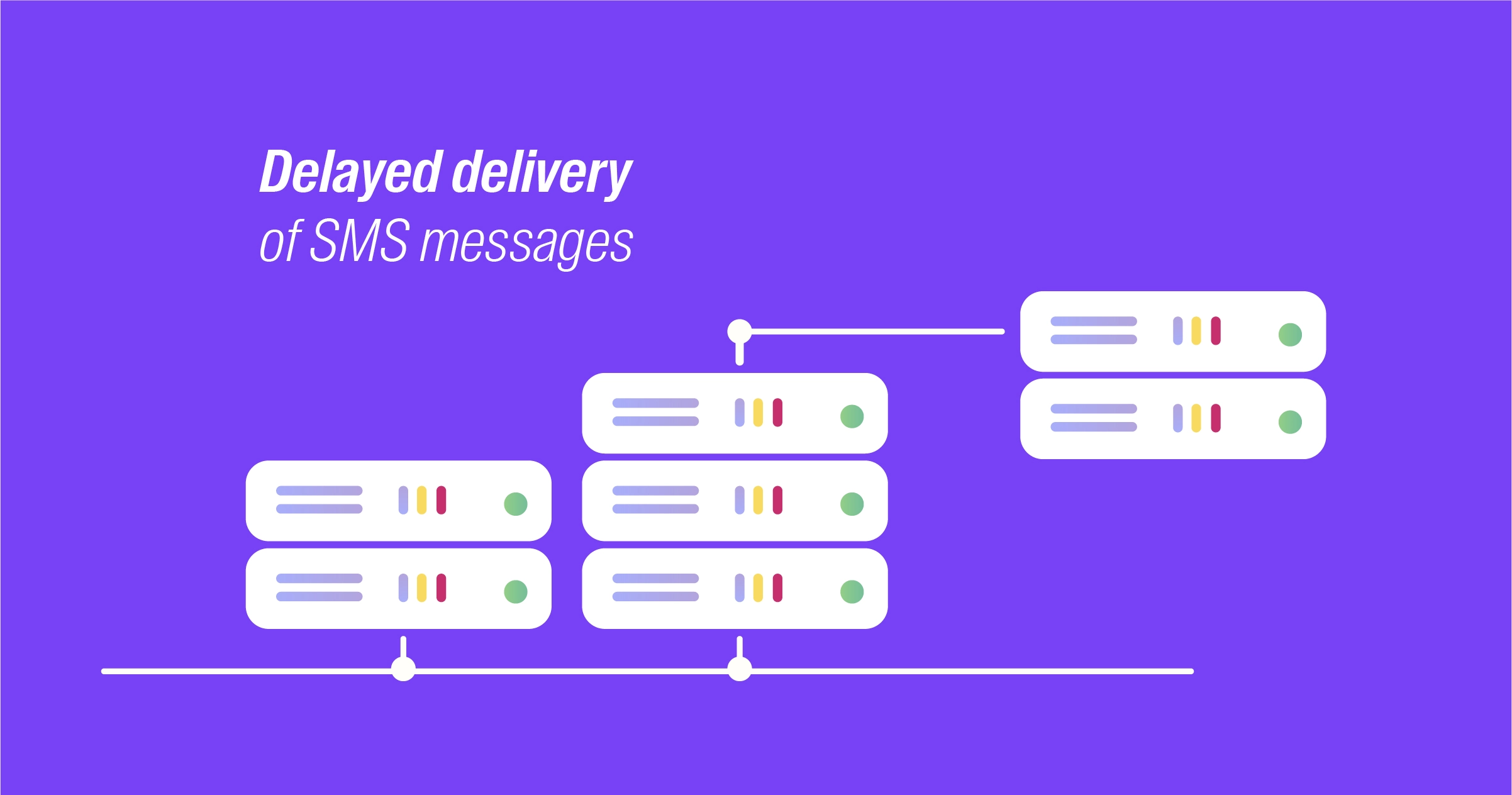
Network Traffic
Heavy traffic is another cause of SMS delays.
Certain hours of the day create congestion on the network carrier, which delays the message delivery.
For example, if we all text each other en masse at the same time of the day, certain messages will be delayed.
In this case, message delivery will be back to normal once the network traffic decreases.
Issues With a Mobile Device
Your mobile phone could very well be the reason for the delay in SMS messages.
This could be due to your inbox being full or a frozen texting app.
A mobile phone antenna or even a weak or flat battery can be obstacles in delivering messages on time.
Error on the Operator’s Server
SMS delayed delivery can occur as a result of errors on the operating system's server.
Carriers often tend to fix these issues instantly, so you most likely have nothing to worry about.
There is a low chance of message loss in these cases.
Different Networks
Since each network prioritizes its own traffic, messages from other networks can be delayed.
If the sender and receiver use different networks, the communication process may take longer.
This also applies to when you schedule text messages to be sent at the same time.
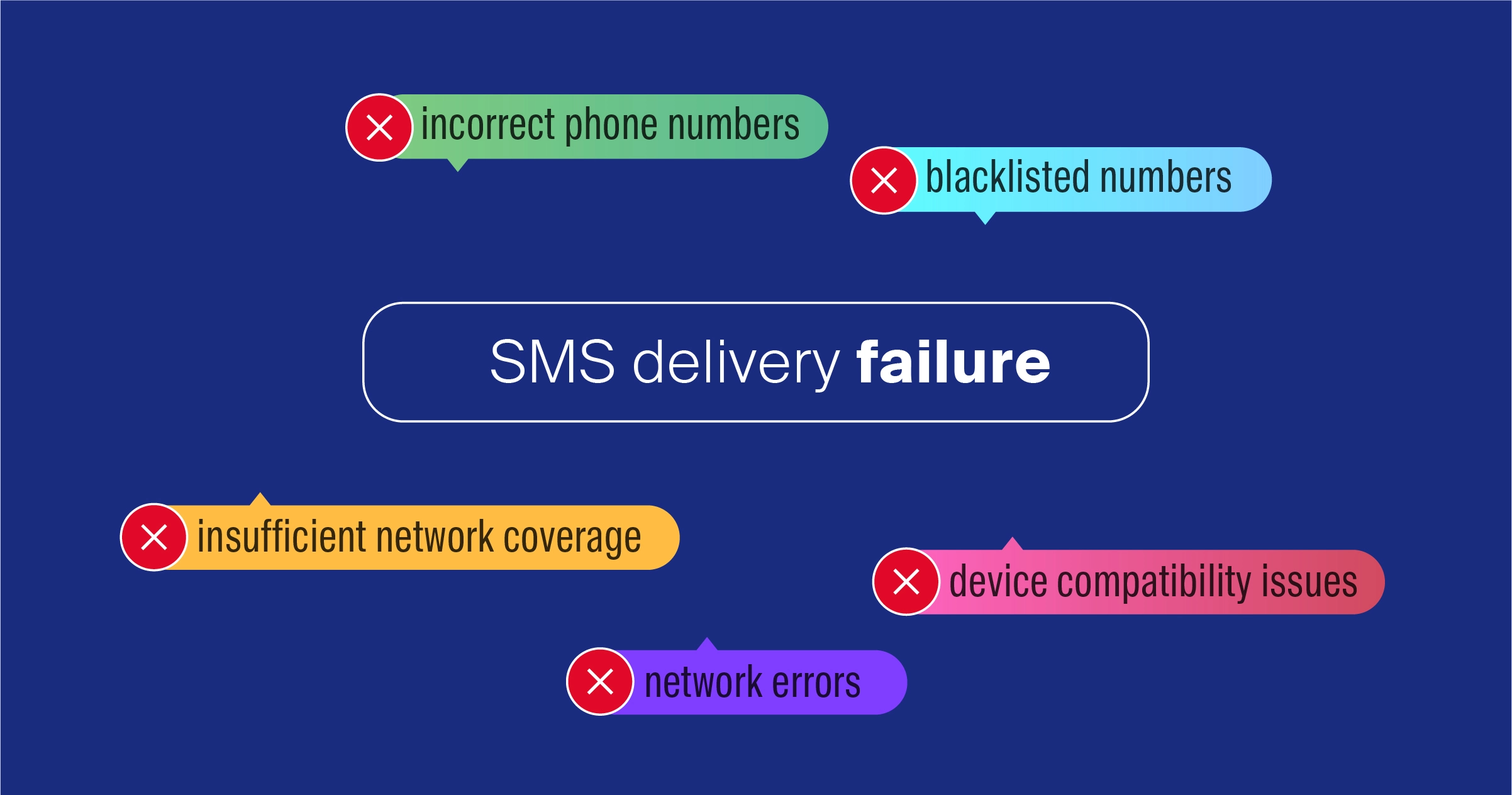
Common Reasons for SMS Delivery Failure
Delay in text messages can be quite annoying and inconvenient.
But there’s also the possibility that the text message may not be delivered at all.
With delayed messages, the information eventually gets through.
Delivery failure, on the other hand, results in the message getting lost—and can happen due to various reasons.
So, why are text messages not delivered?
Phone Switched off for a Long Time
SMS messages have to wait for a mobile phone to turn on before entering its inbox.
If a phone is off for an extended period of time and the waiting time elapses, the message will expire.
The same thing happens when your mobile device is out of network coverage for a long period of time.
Simply put, you won’t receive text messages if you turn off your mobile phone for too long.
If you find yourself asking, “Why aren’t my messages delivering,” it’s possible that your recipient’s phone was switched off long enough for the text to expire.
Ported Phone Numbers
Ported phone numbers may be a reason for SMS delivery failure.
In some cases, network providers may not have an updated database for numbers within a short period of time.
As operators use lookup solutions to check if a number is ported, it may take some time before the database is updated with the relevand data.
This means that the network tries to deliver your messages but finds no synergy between the network and the number.
As a direct consequence, the message gets lost.
Roaming Numbers
It’s very common to encounter a “not delivered” message when the number you are reaching is not in the country.
When a mobile device is roaming, you can’t guarantee message delivery.
Roaming users are usually more difficult to contact because of the distributed nature of communications networks.
Therefore, customers may not be receiving SMS messages.
Carriers Filters
Certain carriers are known to block A2P messages sent by SMS vendors.
Carriers do this to prevent spam, unwanted messages, and phishing attempts.
On the other hand, P2P messages—or messages between people—are likely to be delivered without any filters.
Routing
Some business text messaging providers claim that most SMS messages are sent through routes directly to the relevant mobile phone number.
However, this isn’t always the case with SMS routing.
Certain SMS messages may be sent to a particular network provider that does not allow the delivery of a message.
If that network provider does not offer automatic rerouting services, message delivery may fail entirely.
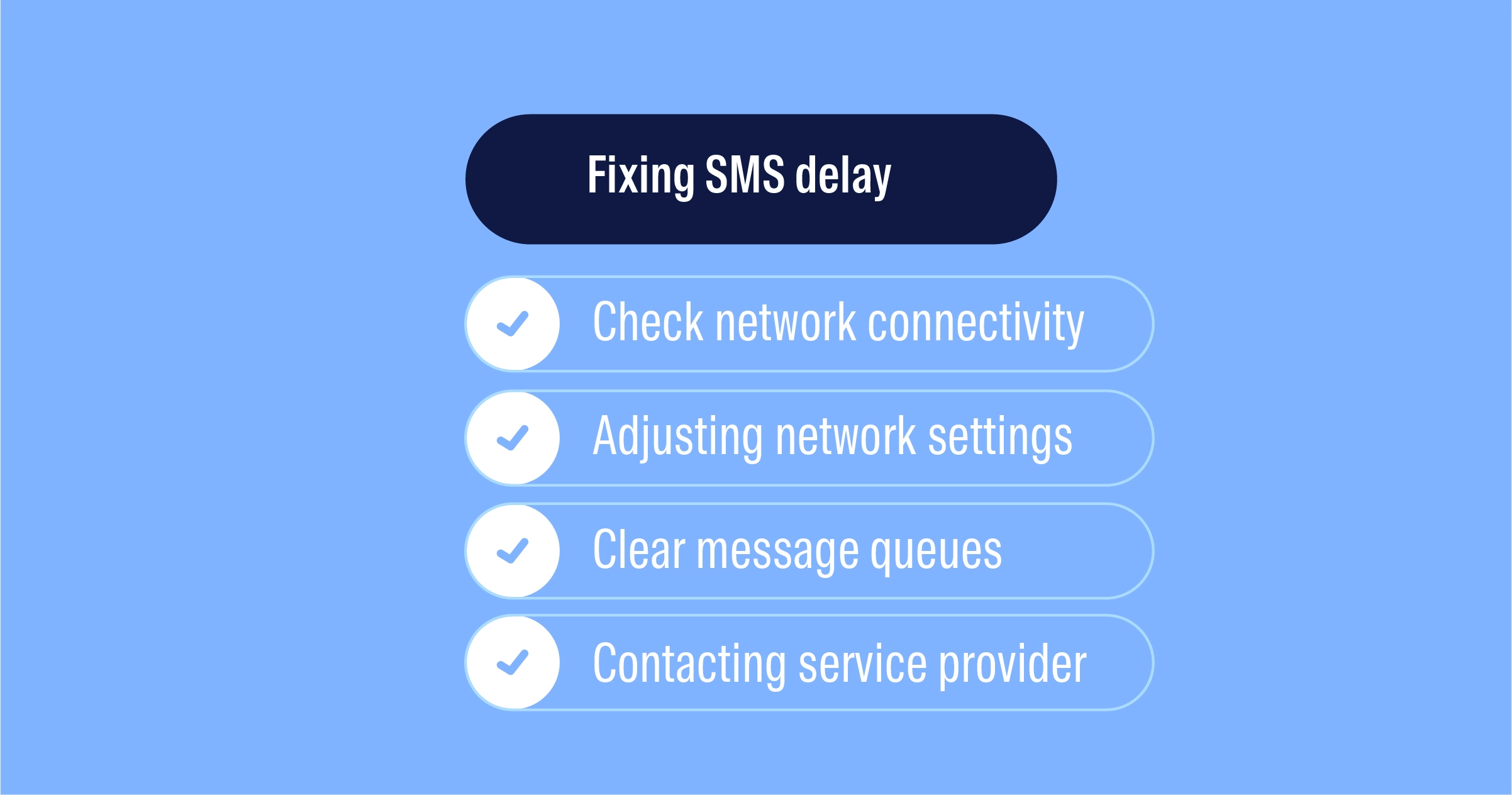
How to Fix the Issue of Delayed Messages
A failure or a delay in receiving text messages can have you scratching your head.
Luckily, there’s almost always a quick fix.
As a matter of fact, there’s a handful of solutions you can try.
And while these tips are geared towards either iPhones or Android devices, some of them may actually work for both.
How Do I Fix a Delayed Business Text Message?
Many SMS service providers offer a comprehensive reporting feature that enables you to meticulously monitor the efficacy of your text messaging campaigns.
With this functionality, you gain insights into crucial details such as the acceptance or rejection of your messages by the operators.
On top of that, you can identify instances where your message has been acknowledged but remains temporarily detained in the operator's delivery queue.
When analyzing the available data, you may come across instances where your subscribers encounter difficulties receiving text messages from your business.
In such situations, promptly reach out to your SMS provider.
They possess the expertise to investigate and resolve any issues related to delayed text message delivery.
This way, you can ascertain whether the problem stems from operator or network provider factors, or if it extends beyond their control and lies within the subscriber's domain.
Fixing Delayed Text Messages for Android Users
Method 1: Undo Any Changes You Made Recently
Have you made any recent changes to your phone?
Perhaps you downloaded a new app or two.
If so, try to uninstall them temporarily to check if there’s any improvement in the text message delivery.
An alternative texting app may be hindering your phone’s default messaging functionality.
Method 2: Turn off Your Android Phone
The first thing a tech support specialist asks is, “Have you tried turning it off and back on again?” This is because it almost always works.
Not powering off your mobile phone every now and then can affect many of its functions.
A simple reboot will do wonders for your phone and can get your text messages rolling in on time.
Method 3: Do a Soft Reset
If you’re still experiencing delayed text messages, consider carrying out a soft reset (also known as a second level reset).
This basically involves taking out the battery while your mobile phone is powered on, waiting for about 10 to 15 seconds before placing the battery back in and turning the device back on.
Method 4: Do a Master Reset
Another solution for delays in receiving text messages on an Android device is to perform a master reset.
Also known as a factory reset, a hard reset, or a master clear, this method involves restoring the software of your mobile device to its original settings.
Doing so, however, essentially wipes your device to the core—including all your apps—so make sure to only take this measure as a last resort.
Before doing a master reset, you’ll want to back up everything you have on your phone. This includes your photos, videos, contacts, and text message backups.
If the delayed text message problem is due to a corrupted file, this method will do the trick.
Method 5: Reach out to Your Service Provider
If all else fails, the last step is to contact your network service provider.
It’s possible that there is an issue with your network connection.
In any case, your service provider will look into your network account and check if all the features are in place.
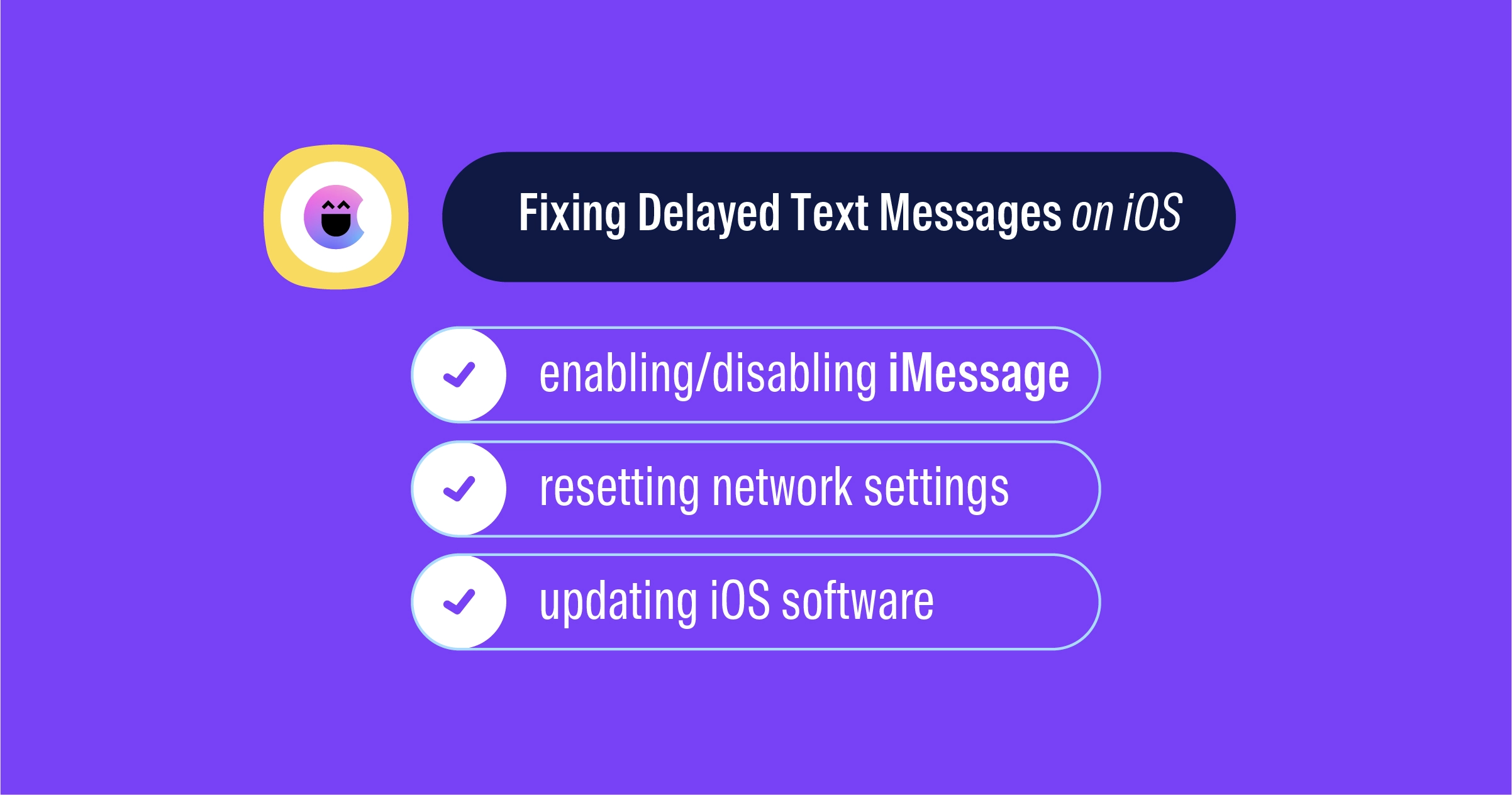
Fixing Delayed iPhone Text Messages
Method 1: Update iOS
iOS updates often do wonders for your iPhone, providing new features and enhancing the security and stability of the device.
Some versions of the operating system have been known to be problematic as a result of bugs.
Having said that, it’s always important to keep your iPhone up to date.
If a previous update causes a problem like SMS delivery, the next one is bound to solve it.
The only downside with this method is having to wait for Apple to release an update.
Method 2: Update Carrier Settings
Updating your carrier settings is another way to solve delays in receiving text messages.
You might have a pending carrier update that will optimize your iPhone’s message and call functions.
From the “Settings” app, go to “General” and then “About” to check the current version of your network provider.
Next, update to the latest version by tapping on “Network.”
Method 3: Reset Network Settings
You can also fix delayed text messages on iPhone by resetting your network settings.
But make sure to note that doing so will erase the settings entirely.
This includes the Wi-Fi settings as well as those of your data plan, which means you’ll set everything back up again.
Should you choose to carry out this method, open “Settings” and tap on “General.” Next, go to “Reset” and select “Reset Network Setting.” You’ll then need to confirm the action by providing your password or PIN.
Method 4: Restart Your iPhone
Much like an Android phone, a simple restart can eliminate any glitches that might be causing delays in SMS delivery.
Rebooting your iPhone will also install any pending devices that the native texting app needs to function properly.
Can You Delay SMS Messages on Purpose?
Sometimes, the message you wish to send isn’t exactly time-sensitive—or, you want to send it after a certain day and time so the recipient actually notices their SMS notification.
In instances like these, you can “delay” your SMS texts by scheduling them in advance.
If your marketing strategy is all set, simply schedule your messages to be sent out at a relevant day and time.
And while this isn’t actually delaying your text, you’ll be pushing the message to be sent later by scheduling it.
