How to Schedule a Text Message on Android
Published: Jan 4, 2023
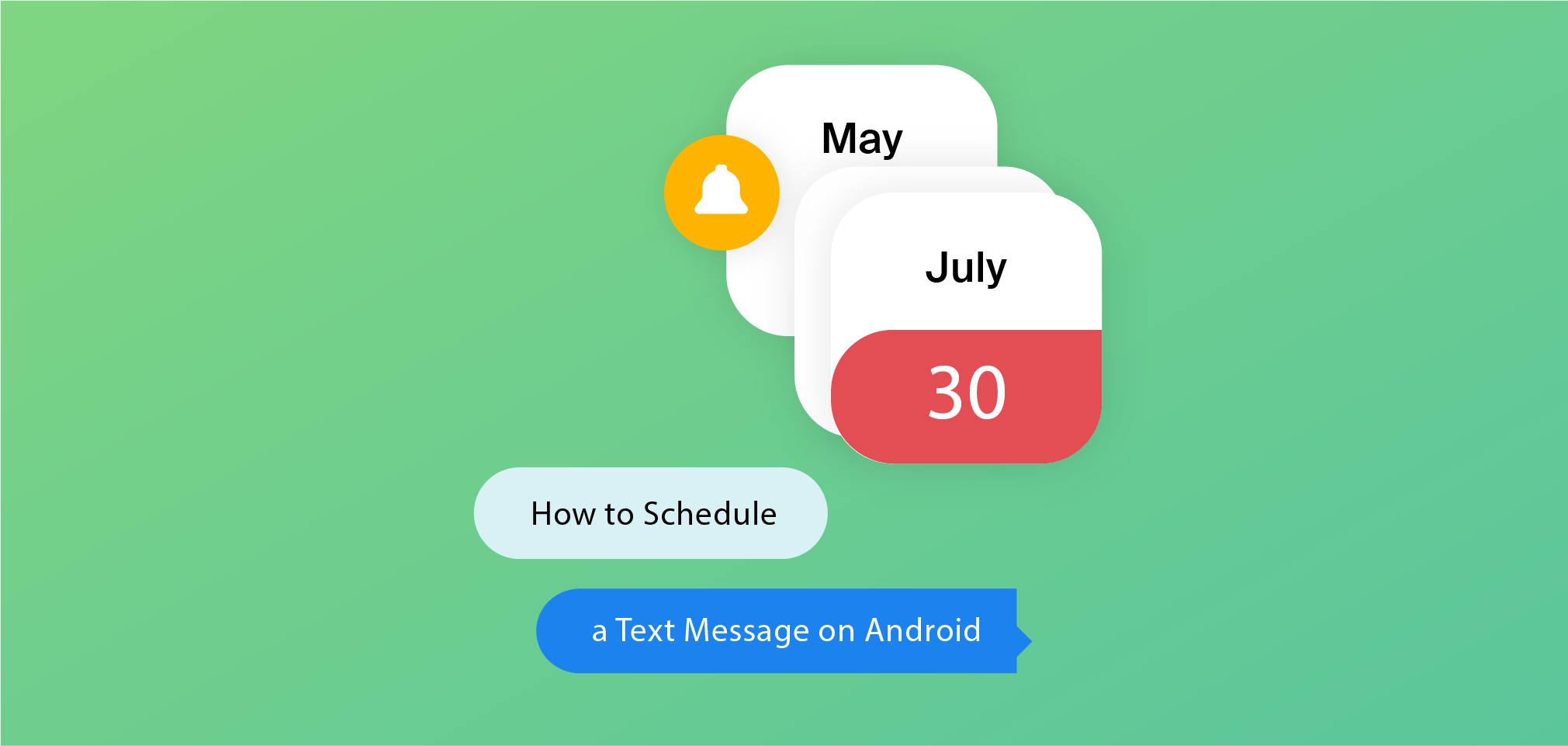
If you're like most people, you probably text all the time.
And if you're like most people, you're probably always looking for ways to make your texting more efficient.
If you have an Android phone, there's a convenient way to schedule text messages so that you can send them at a preset time.
This feature can be incredibly helpful—you can plan and send messages in advance, ensuring you don't forget or are unable to send a text at the right moment.
This can be a great way to stay on top of communication and make sure that important messages are always sent and received.
For businesses, using an SMS reminder service is essential for managing larger volumes of messages and ensuring timely communication with customers.
However, if you just need to schedule a couple of messages, this article will show you how to do it using your Android phone.
What Are Scheduled Text Messages?
Scheduled text messages are timed text messages that are programmed to be sent at a later date and time.
The sender can specify the time and date for the message to be sent, and the message will be sent automatically at that time.
While scheduled and delayed text messages are often mistaken for the same thing, it is important to understand that they differ: a scheduled text is intended to be sent later, whereas a delayed text message arrives late due to technical issues.
Scheduled SMS text messages can be useful for sending reminders or delivering messages at a time when the recipient is likely to be available to read them.
Although companies are more likely to use a business text messaging platform to schedule texts, individual users can also do so.
They can use their native messaging apps or download feature-rich apps from the Google Play Store.
There are other types of message automation beyond scheduling; we have another article covering those as well.
How to Schedule a Text on Android?
While some people know about scheduling texts on iPhone, not many know that you can do the same on your Android phone using its native messaging app.
For individual users, this allows you to better manage your time and make sure you stay in touch with your friends and family when you’re unavailable at that given moment.
Here’s how you can schedule texts on Android:
- Open your Messages app
- Tap on Start Chat
- Enter the recipient's phone number
- Compose your message
- Tap on the + sign
- Select Schedule Send
- Pick a date and time
- Send your SMS text
Instead of selecting the + sign, you may also tap and hold the Send button, and the Schedule Send overlay will pop up.
You can then proceed with the next steps.
How to Schedule Text Messages on Android Using Samsung And Google Messages?
Scheduling texts on Android phones with the Samsung Messages App is quite similar to the Google Messages:
- Open your Messages app
- Tap on Start Chat
- Enter the recipient's phone number
- Compose your message in the text field
- Tap on the + sign or hold the Send button
- Select Schedule Send
- Choose when you want to send the text message
- Send your SMS text
3 Apps to Schedule Texts on Android
Textra SMS
Textra SMS is a great app to schedule text messages on Android phones.
Featuring a myriad of features, it allows you to slide to call, leave voice memos, send unlimited GIFs, and more.
While many of its features are free to use, you may have to purchase an in-app features plan to reap all the benefits that Textra offers.
Pulse SMS
If you want to schedule a text message on your Android, consider using Pulse SMS.
From dual SIM support and smart replies to web previews and scheduling messages, it seems like this app can do everything for you.
Optimize your messaging experience at night, stop spammers from messaging you, and enjoy total privacy—every feature you’ve wanted is included in Pulse SMS in abundance.
Auto Text: Auto SMS & WhatsApp
Auto Text is the solution when it comes to scheduling text messages on Android.
This all-in-one app's scheduling feature works not only for SMS, but also for WhatsApp, Telegram, and more instant messaging apps.
Besides scheduling, you can also create auto-responses, create fake incoming calls, mass text your friends, and more.
