SMS Character Limit: Tips for Business Text Efficiency
Published: Nov 28, 2022
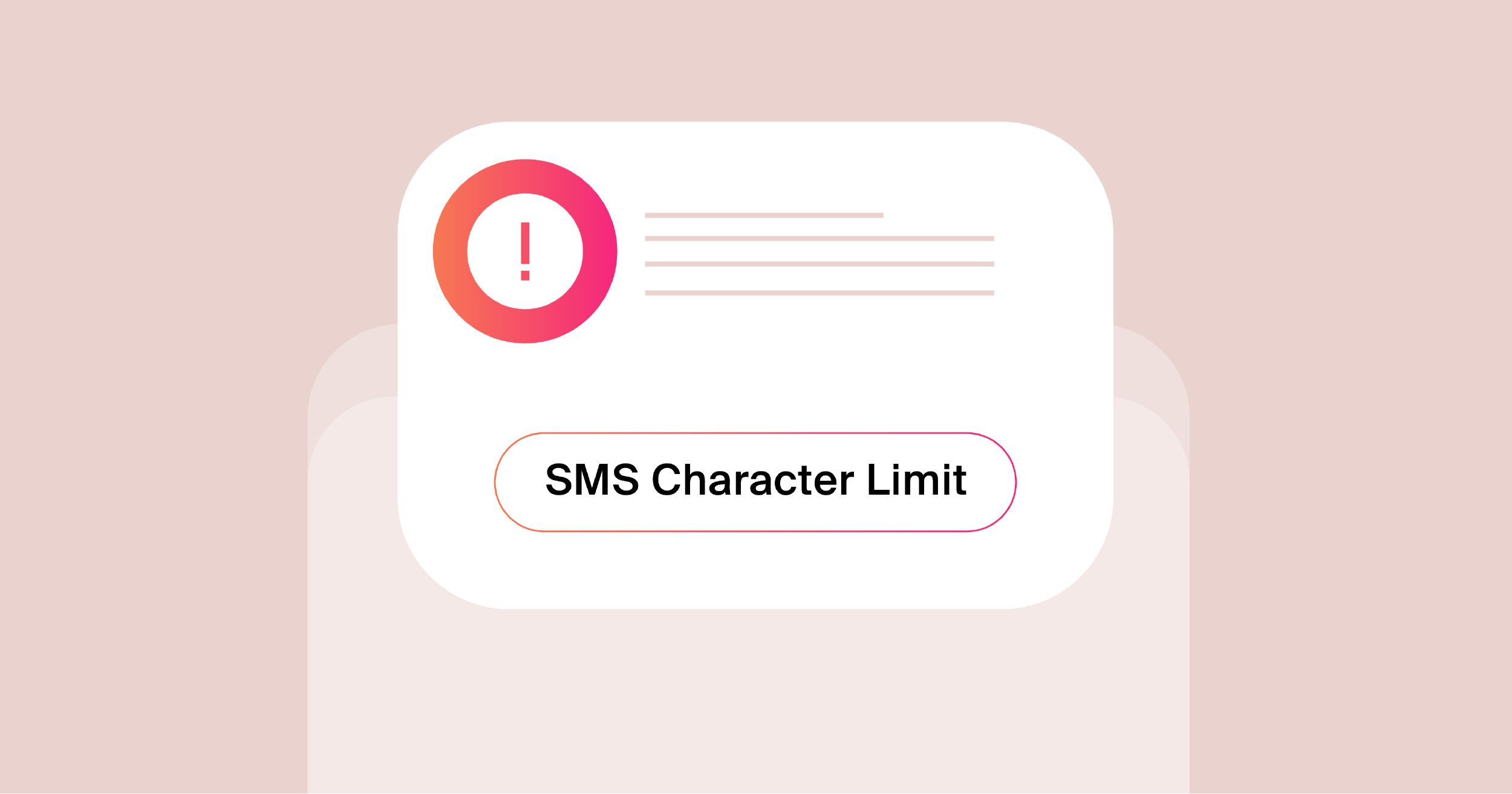
As a business, crafting effective text messages with a limited character count can be frustrating.
Compressing your thoughts and messages into a tiny space often feels inadequate.
You face the challenge of conveying essential information within the SMS character limit.
And remember, exceeding 160 characters means you'll be charged for two messages.
But don't worry—we're here to help you maximize those 160 characters and deliver your message effectively.
What Is the Standard SMS Text Message Limit?
The standard cap for GSM characters is 160.
It was originally set so that a single SMS could fit into one GSM data packet.
The SMS max character count was decided by the GSM Association, which is the trade body that represents the interests of mobile operators worldwide.
This allowed for a simple and easy way to send SMS texts without having to worry about fragmentation.
What Happens if a Text is Longer than 160 Characters?
Texts that are longer than 160 characters are divided into two messages.
Basically, you end up paying for multiple SMS messages if your text is longer than 160 characters since they will be sent as separate messages.
But, if you're familiar with concatenated SMS, it enables the transmission of lengthier SMS messages without fragmenting the text in a manner that could perplex the recipient.
MMS messages, on the other hand, allow for a maximum of 1,600 instead of the standard 160.
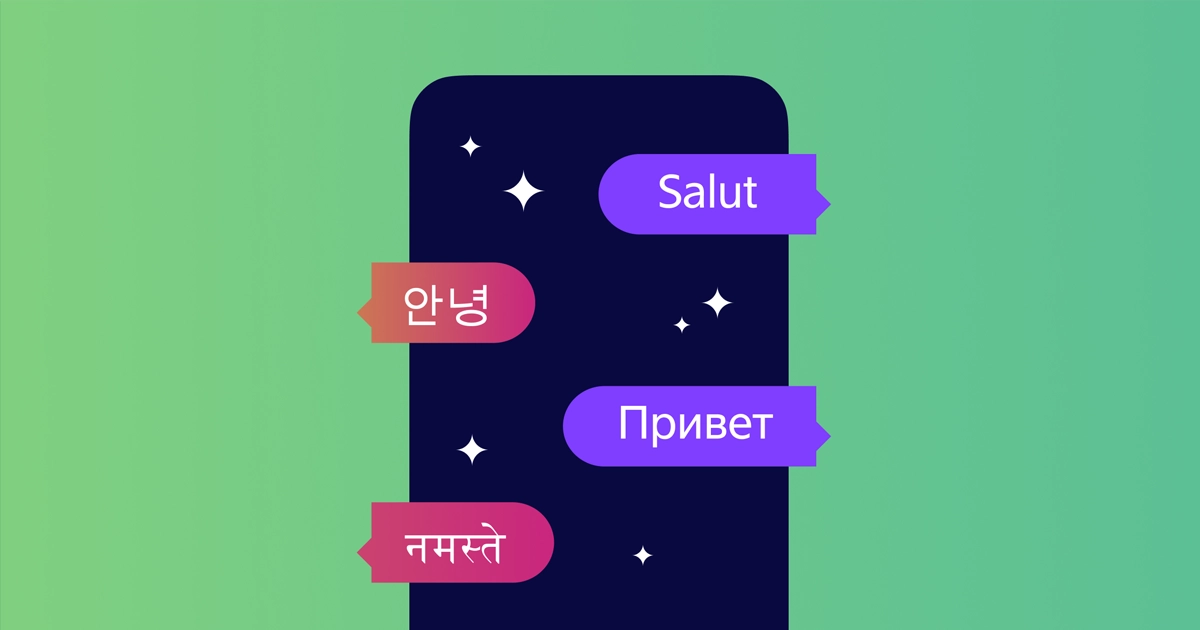
What is the Unicode SMS Messages Character Limit
While the text message limit is 160, special characters are different.
When it comes to Unicode messages, you may only type up to 70 letters, numbers, and other symbols.
Unicode is a standard for encoding characters so that they can be used on a variety of devices and platforms.
The Unicode cap for SMS varies from that for GSM because the former is a different type of messaging system than the latter.
The short messaging service is designed to be a more efficient way of sending messages, and as such, it has a different threshold on how many characters can be sent in a message.
The limit of 70 Unicode characters is in place to ensure that SMS messages can be sent and received quickly and without error.
Does the Text Message Character Limit Include Spaces
The content length of messages is capped at 160 characters, including spaces if the texts are sent using the GSM 03.38 character set.
With concatenation, the SMS message length can be up to 918 characters (each individual message is limited to 153).
These include spaces, digits, Latin characters, technical symbols, and everything else in between.
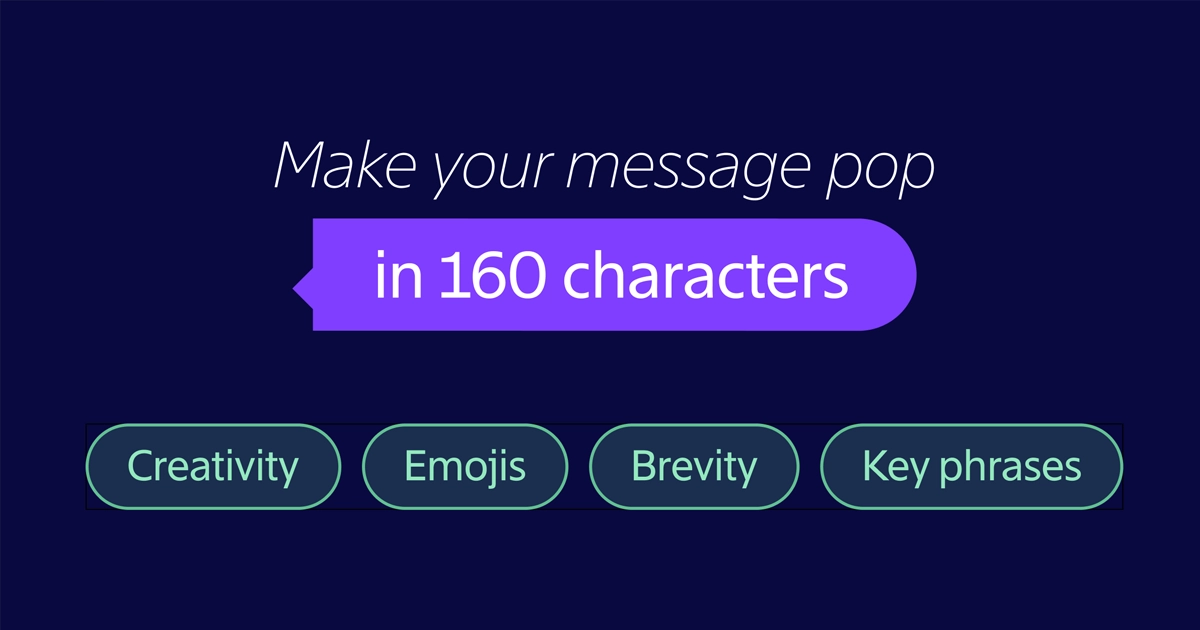
How To Make The Most of SMS’s 160 Character Limit
1. Keep it Brief
An SMS text is typically checked within a few seconds, so getting your point across quickly and concisely is important.
As a matter of fact, one of the best practices in SMS marketing is to keep the content brief and to the point.
2. Use Key Phrases and Abbreviations
With an SMS length limit of 160, every word counts.
Make sure to choose your expressions wisely, and take advantage of commonly used abbreviations.
Dexatel provides a guide with over text abbreviations to help you out.
3. Be Creative
With such a short character count, it’s important to be creative with your wording.
Think outside the box and use your imagination to get your SMS marketing messages across in a fun and unique way.
Note that a compelling text is a great way to boost customer engagement.
4. Use Emojis
Emojis are a great way to add personality and emotion to your text messages.
Use them sparingly, however, as too many can be overwhelming and challenging to decipher.
Of course, you may also want to account for the context of the messages when deciding whether to add emojis.
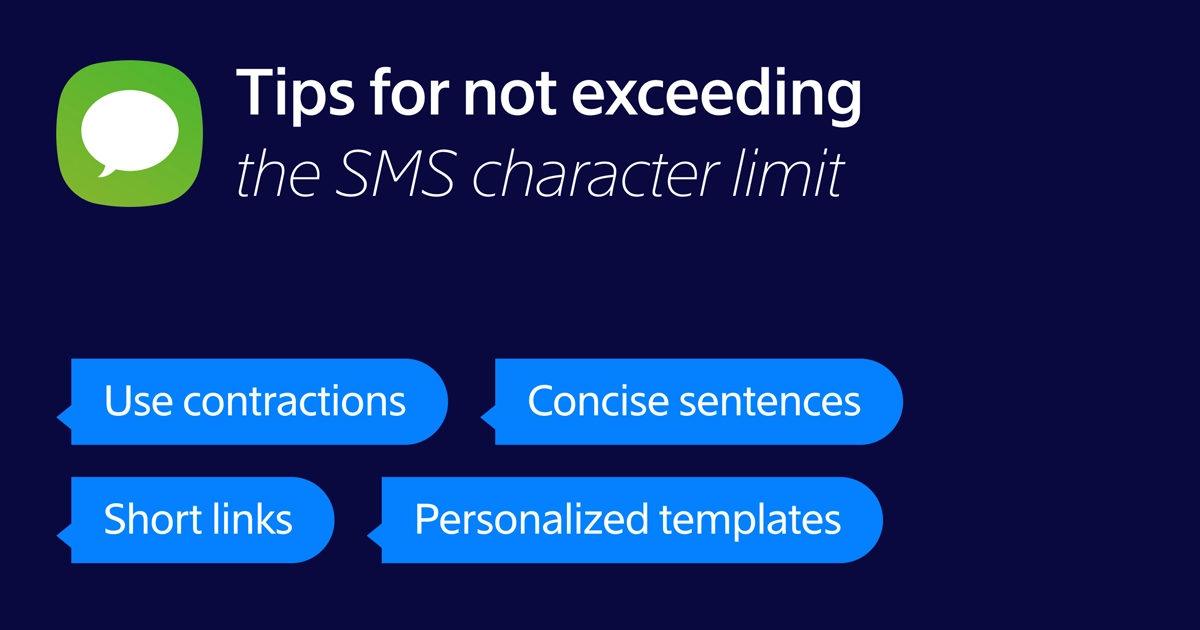
Top Tips To Stay Within Text Character Limits
1. Use Contractions Wherever Possible
Contractions are very common in speech and informal writing.
However, they are not used in formal content.
But since texting is a direct and personal form of communication, it will help you connect with your audience as well as save you space.
When you are texting, try to use as many contractions as possible to stay within the allowed SMS character count.
2. Don't Use Long Words or Sentences
Long words and sentences can quickly max out the 160-character threshold for SMS messages.
Texts that are too long are often difficult to read and understand.
That being said, you’ll want to keep things short and sweet.
Making use of complex terms can make your message seem pretentious or try-hard, so it's best to stick to simple language and a limited SMS word count.
If you're trying to promote your brand, using long sentences will likely turn off potential customers.
It’s generally preferable to avoid using complex words or phrases in business messages since they’re more likely to result in a text that's difficult to read and understand.
3. Use Telegraphic Sentences
The telegraph was originally designed for sending information over long distances using Morse code.
In business, telegraphic sentences are a way of communicating succinctly, within the text message length limit.
By using telegraphic sentence structure, companies and organizations can economize on the number of letters and numbers used and still communicate effectively.
4. Shorten Your Links
The text message character count is in place to ensure that messages are not too long and arduous to read.
By shortening their links, marketers can stay within these limits and avoid frustrating their audiences.
In addition, tiny links are generally more aesthetically pleasing and easier to remember.
5. Use SMS Templates
If you've ever had to count each letter and number in an SMS, you know how difficult it can be to remain under the 160-character cap.
And if you're a business that uses texting to communicate with customers, staying within the limit is all the more crucial.
SMS message templates help companies avoid exceeding the character limit by providing a consistent way to format text messages.
By using a template, marketers can ensure that their texts are properly formatted and that they don’t exceed the character cap.
Text templates are also an excellent way to save time when composing your message content.
You can quickly insert the necessary information into a text message without having to worry about character counts.
Overall, templates are an essential tool for marketers who use text messaging to communicate with customers.
