Understanding SMS Gateways: What They Are and How They Work
Published: Feb 3, 2020
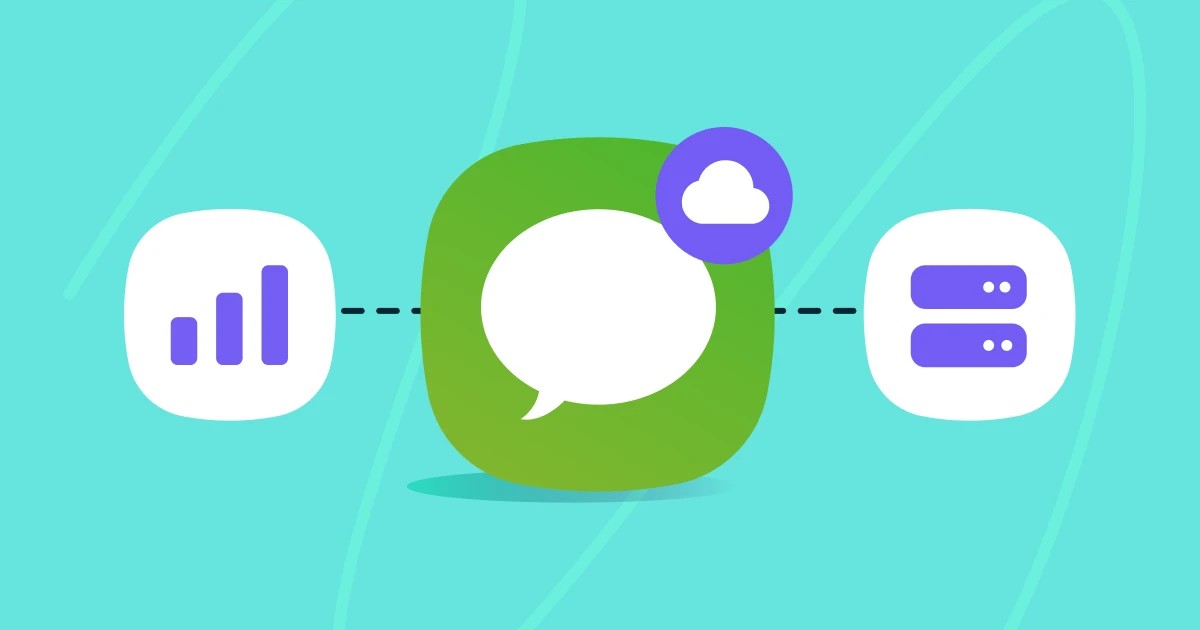
Whether you're sending appointment reminders, marketing promotions, or important alerts, using SMS can help you reach your target audience efficiently.
With the prevalence of texting, it's no surprise that businesses have turned to this medium to communicate with their customers.
As a business, you may use simple business texting or more advanced CPaaS platforms to send SMS messages.
These platforms deliver your messages to customers using an SMS gateway.
Simply put, business texting platforms cannot operate without it.
We've created a foolproof guide to help you understand what a text gateway is.
Let's dive in and discover the key aspects of it.
What is SMS Gateway?
An SMS gateway is a system that connects a business texting platform with a Short Message Service Center (SMSC).
The SMSC is responsible for transmitting messages to mobile devices within its mobile network.
Essentially, the gateway acts as a bridge, enabling messaging platforms to send messages to customers through various mobile carriers.
Overall, an text gateway is an essential component for any business utilizing SMS as a communication tool, providing the necessary infrastructure to ensure messages are delivered promptly and accurately.
However, its involvement is not visible to you as it operates in the backend of the business texting platform.
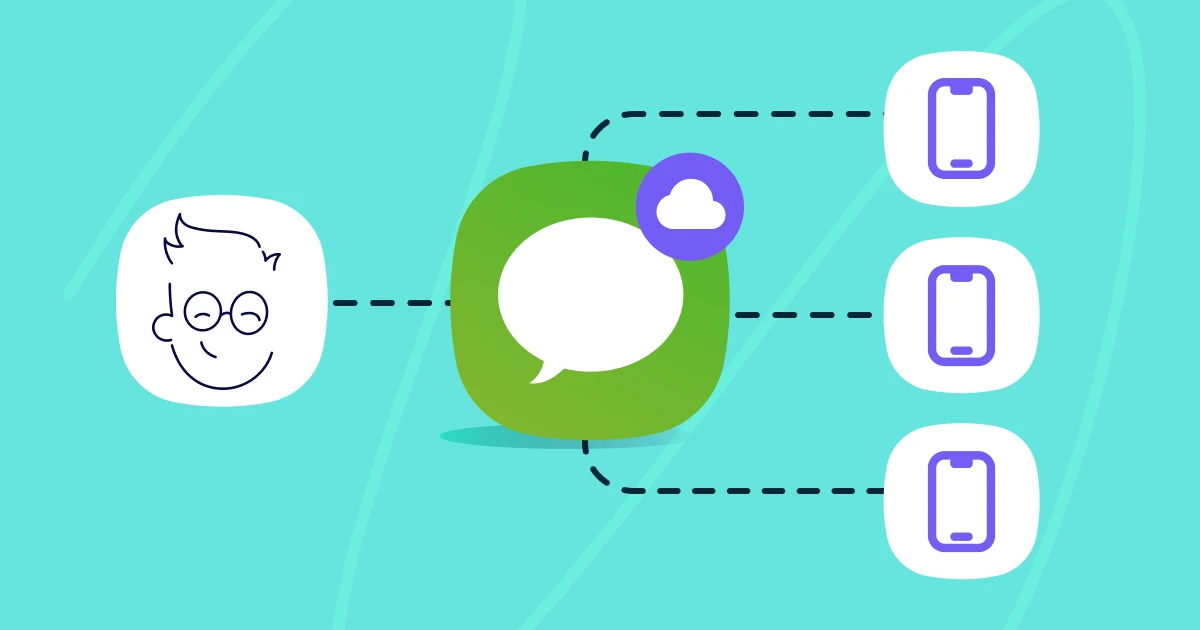
How Do SMS Gateways Work?
Here is a step-by-step explanation of how it works:
The business composes a text message on its texting platform and sends it to the gateway, which converts it into a format that can be sent over the mobile network
It then forwards the message to the mobile network of the recipient's phone
The mobile network delivers the text to the recipient's phone
When the recipient responds to the message, the mobile network sends the response back to the gateway, which turns it into a format that can be received by the texting platform
The gateway then forwards the response to the platform
The company receives the response and can then take action accordingly
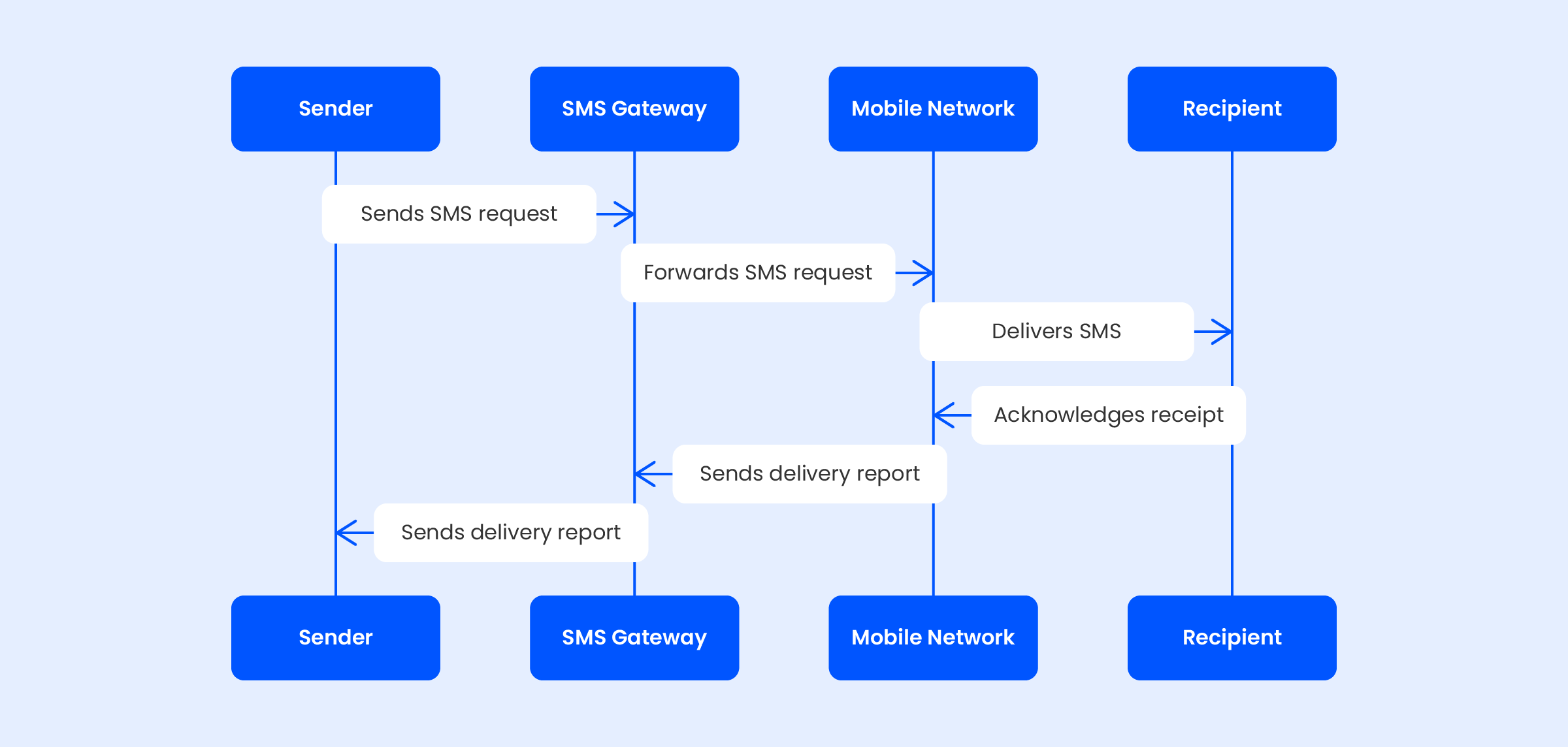
How Does a Gateway Differ from an SMS API?
While a gateway is often confused with an SMS platform or an SMS API, they are not the same at all.
As discussed above, a messaging gateway refers to a service that allows for sending and receiving message transmissions to or from a mobile network.
In many cases, this involves converting emails to text messages and vice versa.
On the other hand, an SMS API is a set of protocols that enable various applications to interact with an SMS messaging gateway.
Just like messaging web apps, an SMS API is created by texting providers to enable businesses to communicate with their customers.
It’s how developers connect their software to the gateway in a structured manner.
The API defines how the various components of the software are supposed to interface with each other.
This allows the system to send and receive text messages via the gateway.
Although APIs and gateways work together, they each serve a different role in the process of exchanging messages.
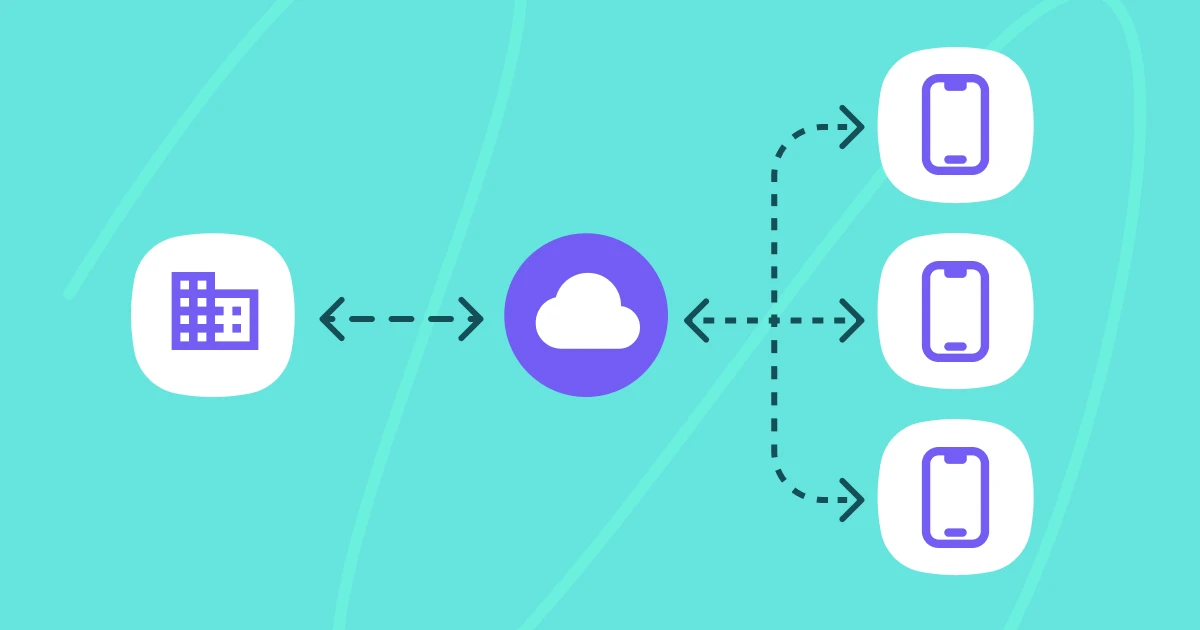
What is an SMS Gateway API?
An SMS Gateway API is an application programming interface that allows texting softwares to interact with mobile operators to send text messages.
This API enables developers to integrate text messaging functionality into their SMS software.
The API works by providing a set of protocols and procedures that enable software applications to connect to a gateway provider's platform via the internet.
Are There Any Open-Source Gateways?
There are many free open-source gateway providers available that hold no commercial license.
They provide greater control over their messaging infrastructure.
SMS providers can customize the software to meet their specific requirements and integrate it with their existing applications or software systems.

Top SMS Gateway Providers You Need to Know About
Here are some of the best providers and top open-source services you can use for your business messaging needs:
Kannel
Kannel supports a wide range of protocols.
These include SMPP, UCP, and HTTP.
It is written in the C programming language and is widely used in the telecom industry.
Kannel offers scalability and can support thousands of text messages per second.
Ozeki NG
Ozeki NG is supports a range of messaging protocols and APIs, including HTTP, XML, and SMPP interfaces.
It also provides delivery reports and supports two-way messaging, in addition to featuring a user-friendly interface that enables you to send and receive text messages in addition to managing contacts and creating templates.
Ozeki is written in the .NET language and runs on Windows-based systems.
Gammu
Gammu is supports a wide range of mobile phones and modems.
It can be used to send and receive messages, as well as manage contacts and text message templates.
Installing and configuring it is easy, and it provides access to a comprehensive documentation library.
Gammu is written in C++ and features a command-line interface that you can integrate with other applications via APIs.
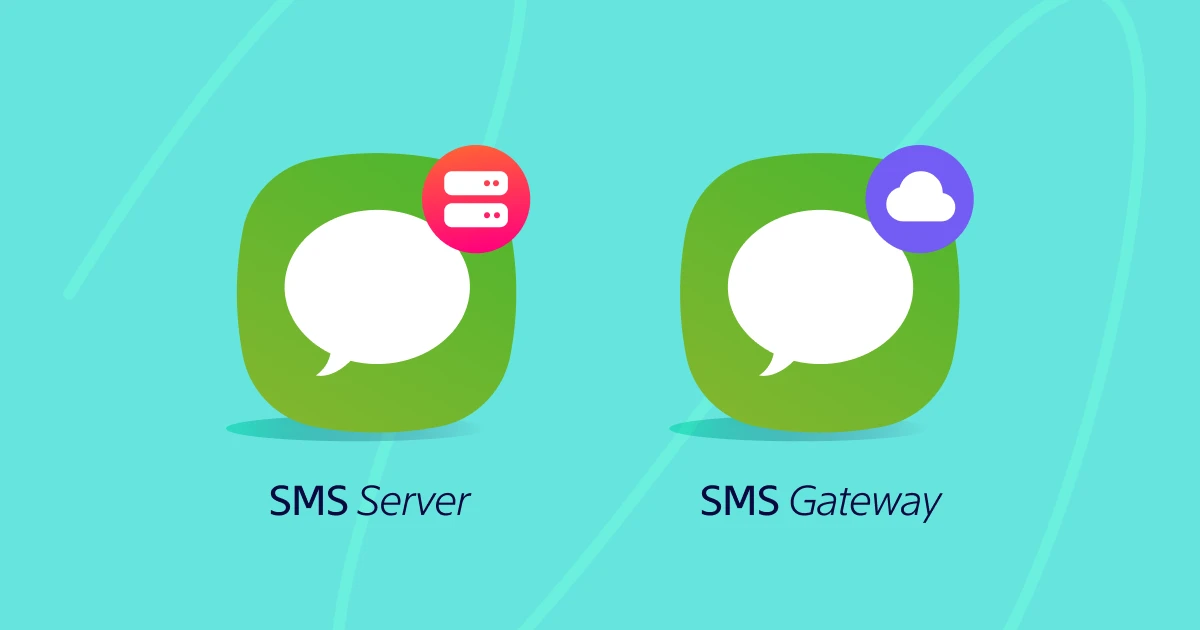
What is the Difference Between an SMS Server and SMS Gateway?
The terms "SMS server" and "SMS gateway" are often used interchangeably, but they refer to different components in the context of sending and receiving text messages.
An SMS server is a software application or a hardware device that is responsible for handling the storage, processing, and management of text messages.
It typically runs on a server or a computer system and provides various functionalities related to text communication.
SMS servers can handle tasks such as message queuing, message routing, conversion, and integration with other systems or applications.
On the other hand, an gateway is a communication infrastructure that acts as a bridge between different telecommunications networks, enabling the transmission of text messages between these networks.
It serves as a relay for SMS traffic, facilitating the exchange of messages between different devices or systems.
Gateways are usually connected to mobile network operators (MNOs) or service providers, and they handle tasks such as message routing, protocol conversion (e.g., converting between SMPP, HTTP, or other protocols), and delivery of messages to the intended recipients.
In some cases, a single system may combine the functionalities of both an server and a gateway, blurring the distinction between the two terms.
What is an SMS Gateway List?
A "SMS gateway list" refers to a compilation of different gateway providers or services.
These lists may include information such as the gateway provider's name, API documentation, pricing details, supported countries, and other relevant information.
