The Ultimate Guide to SMS Chat
Published: Apr 3, 2023
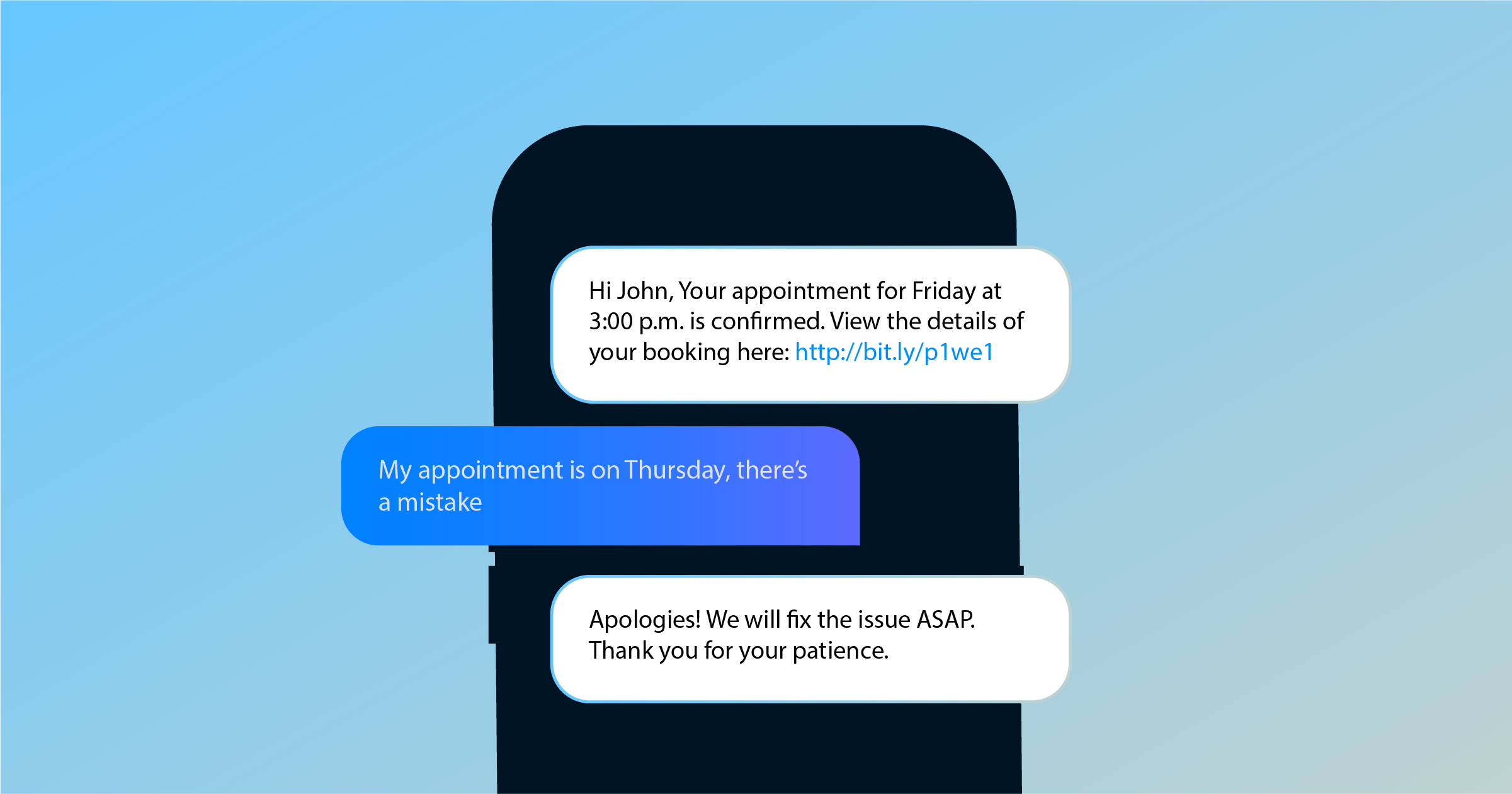
SMS and chat-based messaging tools are a great way to communicate in real time and on the go, even when there is no mobile internet connection available. SMS is an old technology, but its modern applications are helping it make a comeback and increasing its popularity and usability. While you may remember SMS as a jumbled-up collection of individual messages you had to scroll through to find what you needed, SMS chat is making it all easy to navigate and use.
What is SMS Chat?
SMS chat organizes SMS or text messages on mobile phones into separate chat threads by each sender or contact. Having your SMS organized into a chat-style interface broken down by contacts makes it easy to keep up conversations and navigate your messages. SMS chat arranges text message conversations similarly to how instant messengers do. Under each contact, you get a list of all the sent and incoming SMS messages between you two in chronological order.
Get Started Now
Reach your clients now and claim your 30-day free trial. No credit card required.
Smartphones were the first to have this new style of threaded SMS conversations, but the feature now also appears on regular phones. As text messaging is becoming popular again, users are having more SMS conversations. SMS chat features make it convenient to carry on conversations and reply to the right chat text message from the right sender. Users can easily delete unwanted messages without losing the entire conversation, while also being able to delete the entire conversation at once if they wish.

What is an SMS Message?
SMS’s power is in its simplicity. SMS stands for Short Message Service and it’s a way to send short, text-only messages over cellular networks. SMS is one of the oldest wireless communication technologies that are still in wide use today. SMS messages are sent between cellphones and work without a mobile internet connection, making them perfect for delivering urgent messages under any circumstance.
How Does SMS Chat Work?
With SMS chats, you can send SMS messages from cell phone to cell phone and keep up a chat conversation that you can return to later. But in addition to phones, you can also chat by SMS using certain computer programs and online applications. SMS platforms allow you to send text messages and chat with your contacts and others. They offer more functionality and bigger reach and can be used without a phone in hand.
Additionally, you can SMS chat online through Gmail, which has the option to send SMS in the chat window. While Messages, the official Google app for texting, sends chat messages over RCS with a fallback to SMS/MMS. SMS chat apps like this can help seamlessly switch between instant messages and SMS, depending on the sender’s and recipient’s internet connection.
What Are SMS Group Chats?
You can send group messages in what is known as SMS group chats. When you create a chat room consisting of three or more people on, for example, Samsung SMS chat, the Samsung Messages app will automatically choose MMS (Multimedia Messaging Service) as the type of message. This allows you to send messages to multiple people at once. Depending on your phone’s brand, your iPhone or native Android SMS chat app will do the same.
Businesses can also use SMS group messaging to effectively reach a large group of people, allowing for mass texting. With a bulk SMS service provider, you can send out SMS messages to dozens, hundreds, and even thousands of recipients across the world at once. Another option is using messaging apps for Android and iOS.
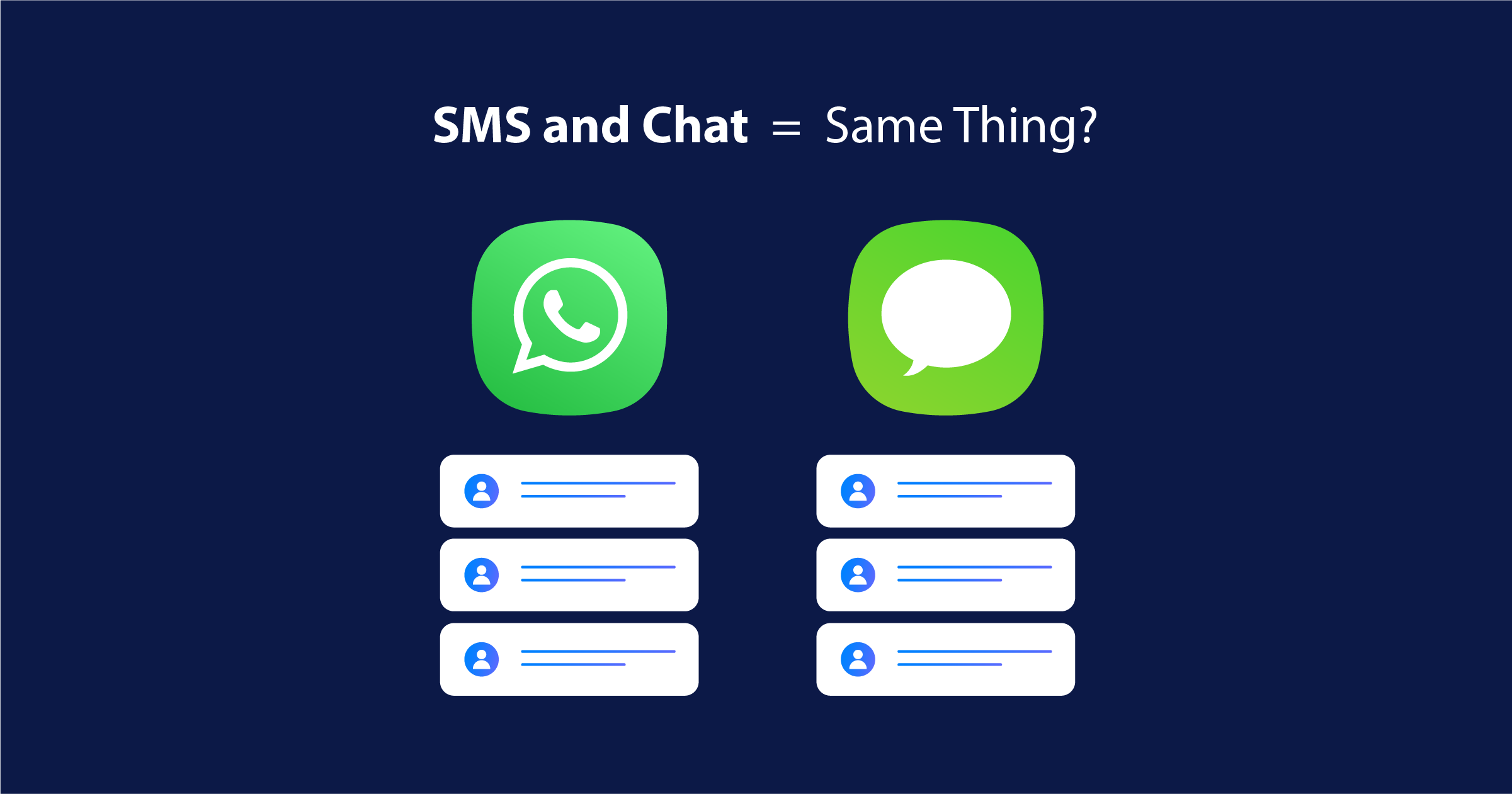
What’s the Difference Between SMS and Chat?
While SMS or text messages and chat (or instant messaging/IM) are often used interchangeably, they are different. And while the two modes of communication can be used in conjunction with each other, they are distinct communications services with different delivery methods. When it comes to chatting vs. SMS, chat applications use WiFi to transfer messages between sender and recipient, while SMS messages travel as radio waves through cellular networks.
What sets SMS apart is that it can be sent and received on almost any cellphone without any downloads or apps—it’s a universal communication method with a huge reach.
Popular chat apps like WhatsApp and Viber, however, can still be used as part of your overall business text messaging strategy. SMS platforms like Dexatel let you connect to the WhatsApp Business API or Viber Business Messages and communicate with your customers on their preferred messaging app.
Advantages of Business Text Messaging
Businesses are using text messaging for SMS marketing which is faster, cheaper, and more effective than traditional mediums like email. Important reminders for appointments or time-sensitive alerts arrive immediately and are seen by the receiver almost instantly. Yet, they are mostly unobtrusive and less likely to be perceived as spam. Other advantages of business text messaging include:
Low cost: SMS messages cost just cents per message
Ease of use: SMS is both easy to send and easy to reply to
Wide reach: SMS messages can be delivered to any mobile device anywhere in the world
Automation: SMS messages can be automated to be sent in response to something or proactively
Authentication: Using an SMS authentication service is the most powerful and secure way to verify your customers
Personalization: SMS messaging can be personalized based on interests, past purchases, and more.
Real-time engagement: Enable real-time omnichannel messaging and immediate engagement with customers.
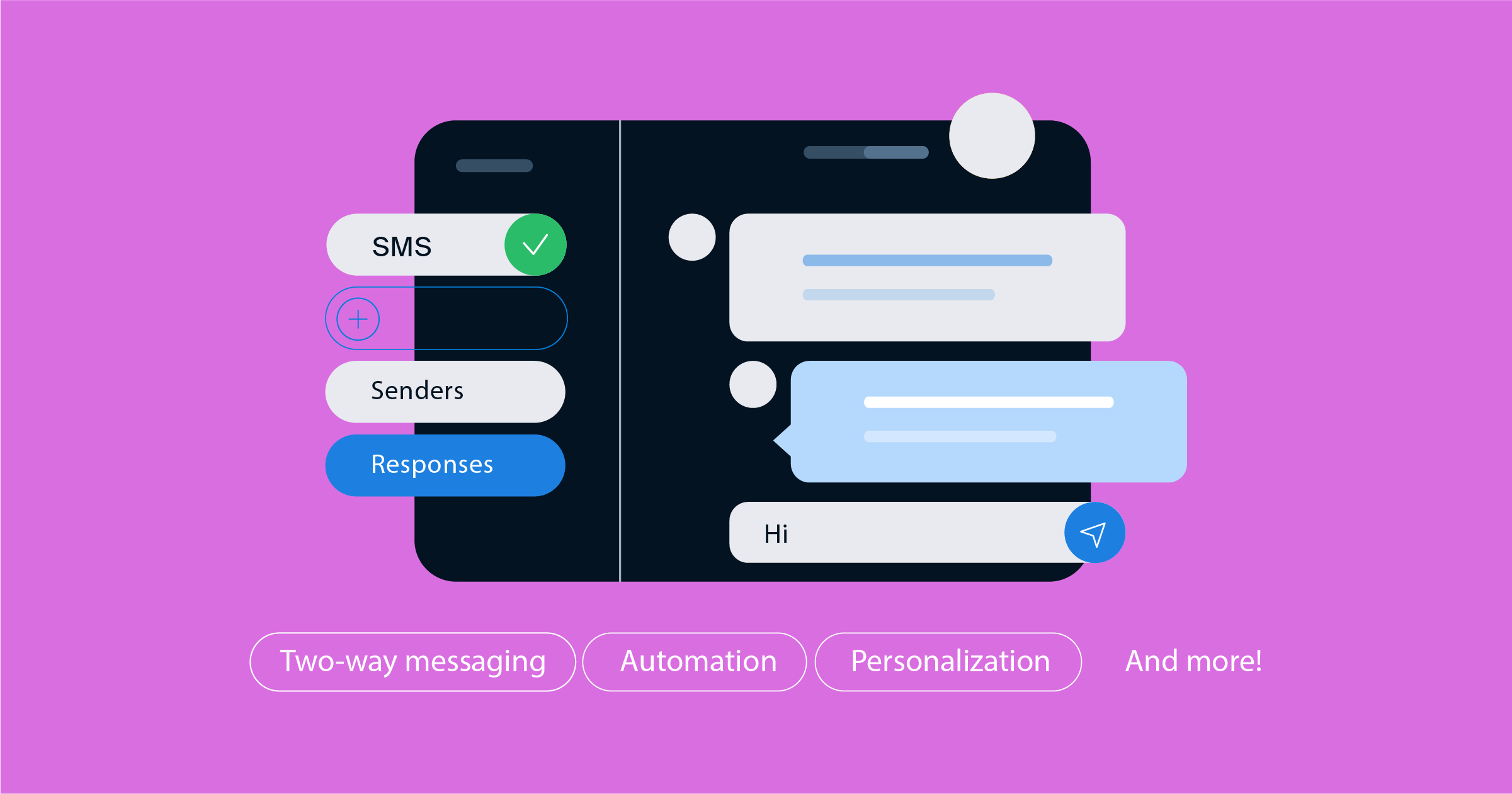
SMS Chat Online with Dexatel
With Dexatel’s complete business text messaging solutions, you can engage directly with your customers through SMS, instant messaging, and a combination of the two. We provide a quick and easy way to send and receive messages and have two-way conversations. These conversations are stored and can be referred to later like a chat log, which makes it easy to see your prior customer engagements and better serve their needs.
Think of it as a single point of contact for your company, and an easy way for your customers to reach you. And you—them. Connect with your customers across messaging platforms from anywhere, on any device, using their preferred messaging app, all from a single command center.
Dexatel’s powerful SMS API can integrate with other platforms, applications, and systems you are using for a complete CRM package. Messages can be automated and personalized to every customer and every interaction, for a completely seamless customer experience.
Start for free or book a demo today.
